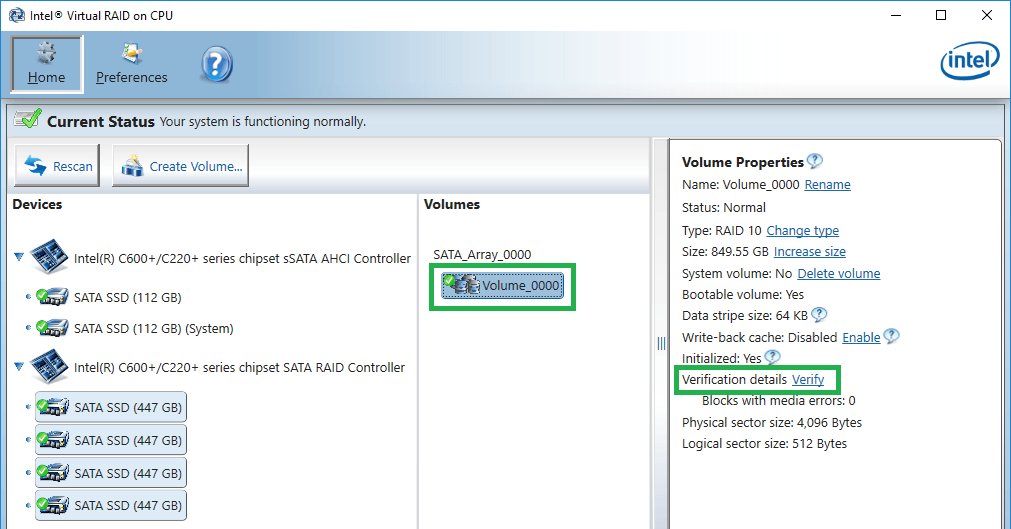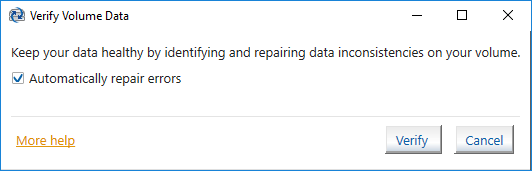You can verify data on an existing RAID volume (except for RAID 0, which doesn't provide fault tolerance) to identify and repair inconsistencies in order to keep valuable data as well as the overall storage system healthy.
- Launch the Intel® Virtual RAID on CPU (Intel® VROC) (or Intel® Rapid Storage Technology enterprise (Intel® RSTe)) software.
- Select the target Volume.
- In the Volume Properties pane, select Verify.
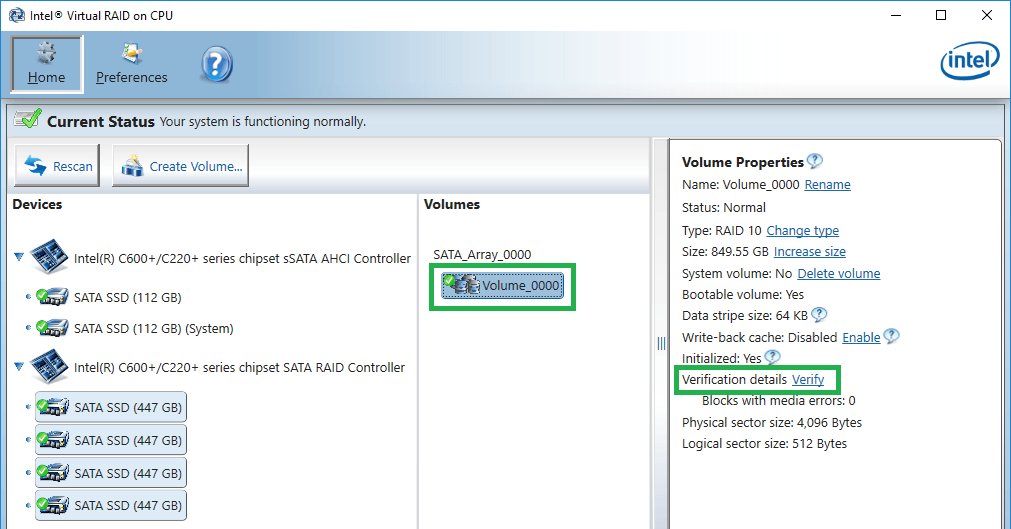
- Select if you want the errors found to be repaired automatically and select Verify to start.
.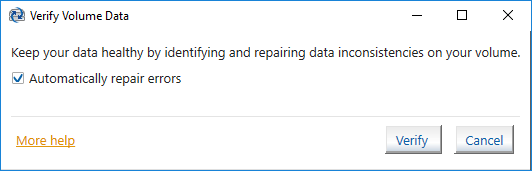
| Note | You cannot verify the data on a volume unless the volume has been initialized first. |