Environment
Description
Looking for memory population rules of the Intel® Server Board S2600WF Family.
Resolution
The Intel® Server Board S2600WF supports up to 24 DDR4 DIMMs, 12 per processor. Each installed processor supports six memory channels via two integrated memory controllers (IMC). On the Intel Server Board, memory channels are assigned an identifier letter A through F, with each memory channel supporting two DIMM slots.
Supported memory types
DDR4 ECC RDIMM/LRDIMM/NVDIMM 2133/2400/2666/2933 and Intel® Optane™ DC Persistent Memory supported
| Note |
Use of memory type Intel® Optane™ DC Persistent Memory Module is only supported when the following are true:
|
Population rules
- Each installed processor provides six channels of memory. Memory channels from each processor are identified as Channels A-F.
- DIMM population rules require that DIMMs within a channel be populated starting with the blue DIMM slot or DIMM farthest from the processor in a fill-farthest approach.
- When only one DIMM is used for a given memory channel, it must be populated in the blue DIMM slot (furthest from the CPU).
- For best system performance in dual processor configurations, installed DIMM type and populations for DIMM configured to CPU2 must match DIMM type and population configured to CPU1.
- Mixing of DDR4 DIMM types (RDIMM, LRDIMM, 3DS RDIMM, 3DS LRDIMM) within or across processor sockets produces a Fatal Error Halt during memory initialization.
- Mixing DIMMs of different frequencies and latencies is not supported within or across processor sockets. If a mixed configuration is encountered, the BIOS attempts to operate at the highest common frequency and the lowest latency possible.
The image below provides the configuration recommended according to the amount of DIMMs that you will use for each CPU:
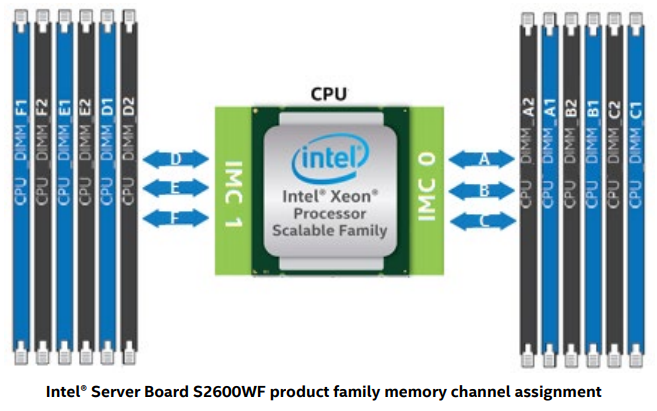
| #of DIMMs | iMC1 | iMC0 | ||||||||||
| CH F | CH E | CH D | CH C | CH B | CH A | |||||||
| Slot 2 | Slot 1 | Slot 2 | Slot 1 | Slot 2 | Slot 1 | Slot 2 | Slot 1 | Slot 2 | Slot 1 | Slot 2 | Slot 1 | |
| 1 | - | - | - | - | - | - | - | - | - | - | - | DRAM |
| 2 | - | - | - | - | - | - | - | - | - | DRAM | - | DRAM |
| 3 | - | - | - | - | - | - | - | DRAM | - | DRAM | - | DRAM |
| 4 | - | - | - | DRAM | - | DRAM | - | - | - | DRAM | - | DRAM |
| 51 | - | - | - | DRAM | - | DRAM | - | DRAM | - | DRAM | DRAM | DRAM |
| 6 | - | DRAM | - | DRAM | - | DRAM | - | DRAM | - | DRAM | - | DRAM |
| 71 | - | DRAM | - | DRAM | - | DRAM | - | DRAM | - | DRAM | DRAM | DRAM |
| 8 | - | - | DRAM | DRAM | DRAM | DRAM | - | - | DRAM | DRAM | DRAM | DRAM |
| 91 | - | DRAM | - | DRAM | - | DRAM | DRAM | DRAM | DRAM | DRAM | DRAM | DRAM |
| 101 | - | DRAM | DRAM | DRAM | DRAM | DRAM | - | DRAM | DRAM | DRAM | DRAM | DRAM |
| 111 | - | DRAM | DRAM | DRAM | DRAM | DRAM | DRAM | DRAM | DRAM | DRAM | DRAM | DRAM |
| 12 | DRAM | DRAM | DRAM | DRAM | DRAM | DRAM | DRAM | DRAM | DRAM | DRAM | DRAM | DRAM |
1 Configuration not recommended. This is an unbalanced configuration that will yield less than optimal performance.
Additional information
Refer to the Supported Memory and DIMM Population Guidelines sections in the Intel® Server Board S2600WF system Technical Product Specification. This section provides you with more details, including supported memory specifications and general support rules.