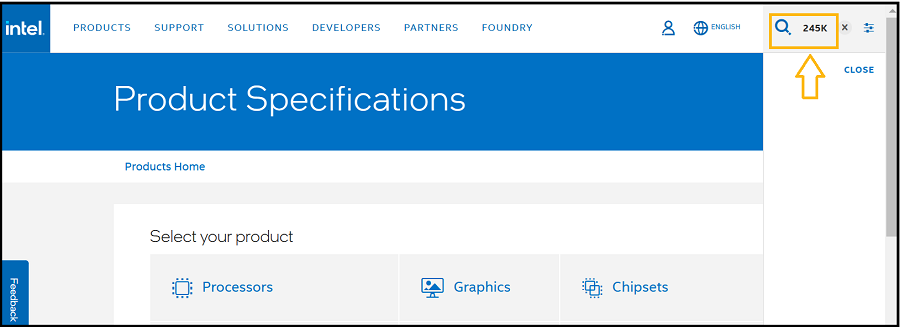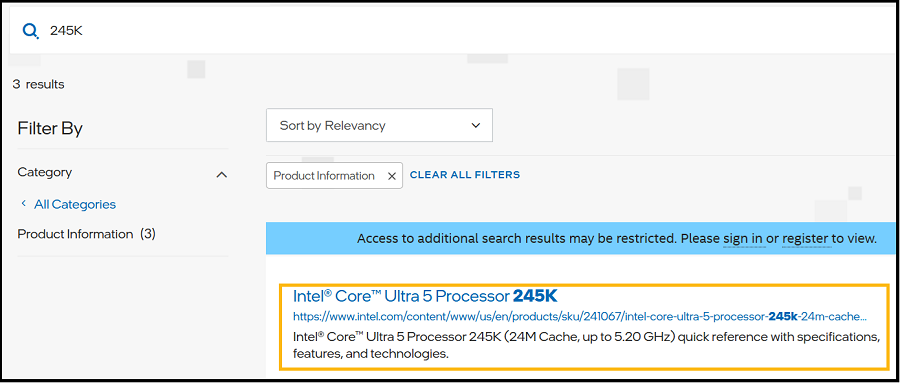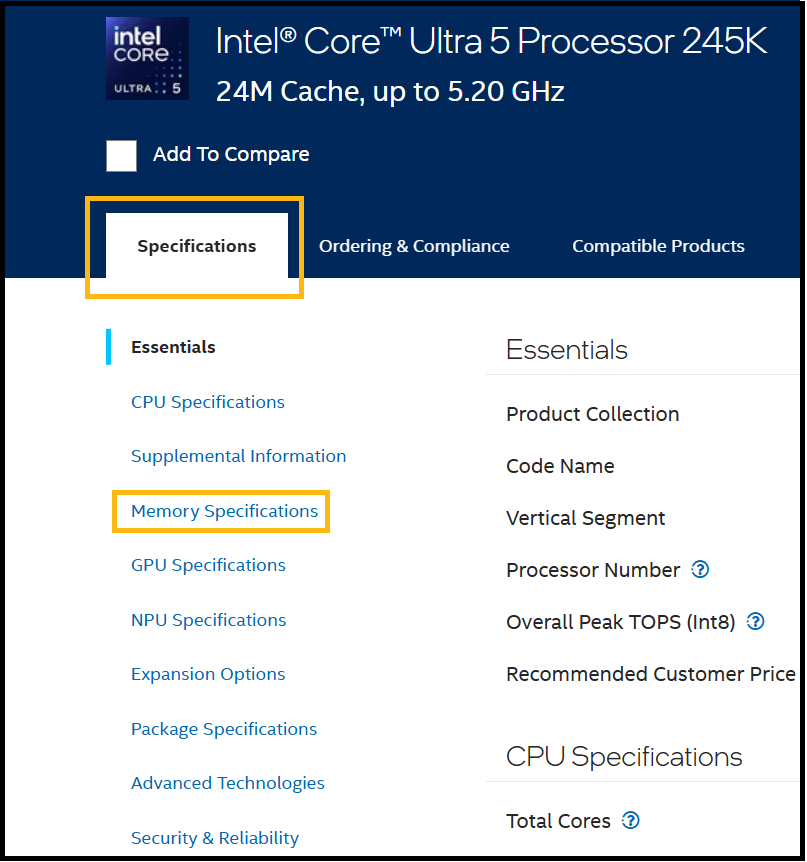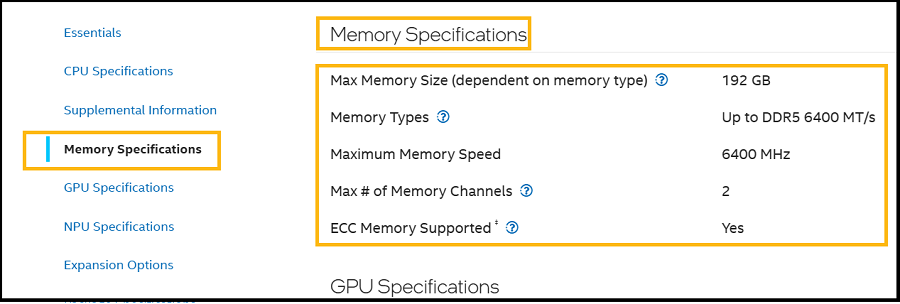How to Find Max Memory Size, Max Speed, and Max Number of Channels Supported by Intel® Processors
Content Type: Compatibility | Article ID: 000055474 | Last Reviewed: 01/08/2025
To find the memory information for any Intel® Processor (Intel® Core™, Intel® Core™ Ultra, Intel® Pentium®, Intel® Celeron®, Intel® Processor, or Intel®Xeon®), follow the steps below:
| Note | To ensure that a certain brand and model of memory will work on a particular motherboard, check the motherboard's manual, or contact your motherboard vendor for support |
Here is an example using Intel® Core™ Ultra 5 Processor 245K.