Required BIOS Updates and Frequently Asked Questions Related to Intel ® Core™ X-Series Desktop Processor-based System
This article applies to the following SKUs: Intel® Core™ i9-10980XE, i9-10940X, i9-10920X, and i9-10900X processors. These SKUs are launched in Q4, 2019.
Advisory
The Intel® X299 Chipset is a high-end desktop (HEDT) chipset designed for motherboards that support the Intel® Core, ™ X-series desktop processors based on line grid array (LGA) 2066 socket. It is a key component to maintaining compatibility while enabling processor innovations on the platform is the motherboard BIOS.
The Intel® Core™ i9-10980XE, i9-10940X, i9-10920X, and i9-10900X processors contain several changes. This will require a BIOS update to your Intel® X299 Chipset-based motherboard in order to boot. Intel recommends you update the BIOS on your Intel® X299 Chipset-based systems for compatibility with SKUs mentioned.
| Note | Updating your BIOS to support the Intel® Core™ i9-10980XE, i9-10940X, i9-10920X, and i9-10900X processors WILL remove compatibility with the follow Intel ® Core™ X-series processors: i5-7640X, i7-7740X. |
Click or the question for details:
Is a new motherboard needed for Intel® Core™ i9-10980XE, i9-10940X, i9-10920X, and i9-10900X processors?
No. Intel® Core™ i9-10980XE, i9-10940X, i9-10920X, and i9-10900X processors are drop-in compatible with current X299 motherboards. However, they will require a BIOS update. Read the BIOS advisory above.If I have an old X299 motherboard and want to use one of the Intel® Core™ i9-10980XE, i9-10940X, i9-10920X and i9-10900X processors, what features are disabled?
The additional four PCIe* lanes from the CPU will be disabled.Are there new motherboards that support the added PCIe lanes for Intel® Core™ i9-10980XE, i9-10940X, i9-10920X, and i9-10900X processors?
Yes. There are several motherboard manufacturers that have updated and/or created new X299 based motherboards to support the added PCIe lanes.How can I tell if a X299 motherboard is the new version?
Updated X299 motherboards with additional features, such as 48 CPU PCIe lanes, onboard Thunderbolt™ 3 and Intel® Wi-Fi 6 capabilities, will carry the badge shown here: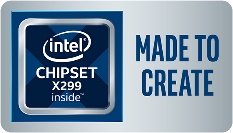
If I have an old X299 motherboard and want to use one of Intel® Core™ i9-10980XE, i9-10940X, i9-10920X, and i9-10900X processors, do I need a BIOS update?
Yes, a BIOS update is needed. Please contact your motherboard manufacturer for a BIOS update and support. Read the BIOS advisory above.What is Intel® Deep Learning Boost?
Intel® Deep Learning Boost (Intel® DL Boost), formerly called VNNI (Vector Neural Network Interface), is a new set of AVX-512 instructions. These instructions accomplish in a single instruction what formerly required three instructions for INT8 Operations to accelerate inference performance for deep learning workloads optimized to use VNNI. For more information, visit Intel® Deep Learning Boost.Do the new Intel® Core™ i9-10980XE, i9-10940X, i9-10920X, and i9-10900X processors have security mitigations?
Yes, Intel® Core™ i9-10980XE, i9-10940X, i9-10920X, and i9-10900X processors have several hardware-enhanced security features that help build a more trusted foundation for computing. These include side channel protections built directly into hardware for the following vulnerabilities:- Speculative side channel variant Meltdown V3 (Rouge Data Cache Load)
- Speculative side channel variant L1 Terminal Fault
- Speculative side channel variant Spectre V2 (Branch Target Injection)
- Speculative side channel variant Meltdown V3 (Rouge Data Cache Load)
- Speculative side channel variant Meltdown V3a (Rouge System Register Read)
- Speculative side channel variant V4 (Speculative Store Bypass)
Call to Action
Contact your motherboard manufacturer directly for BIOS updates and further information.