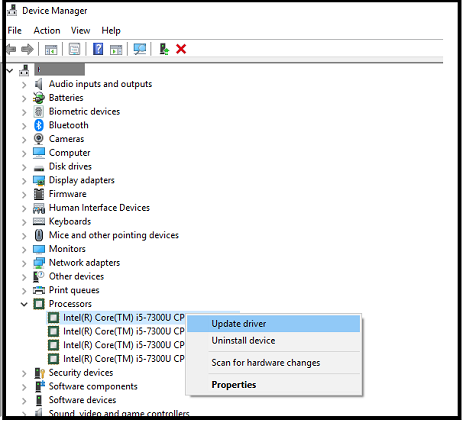Why Is the Processor Device Displaying Yellow Exclamation Point in Device Manager for My Intel® Processor?
Content Type: Error Messages | Article ID: 000055076 | Last Reviewed: 08/12/2022
Showing yellow exclamation point in device manager in a system with Intel® Processor.
Follow the steps below as they may resolve your issue:
More information can be obtained by clicking on Properties, such as driver information and the status of the drive.