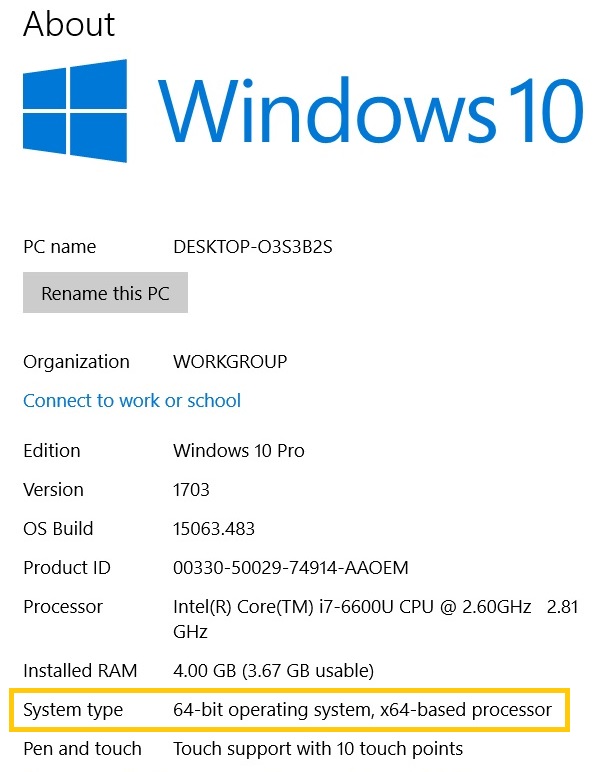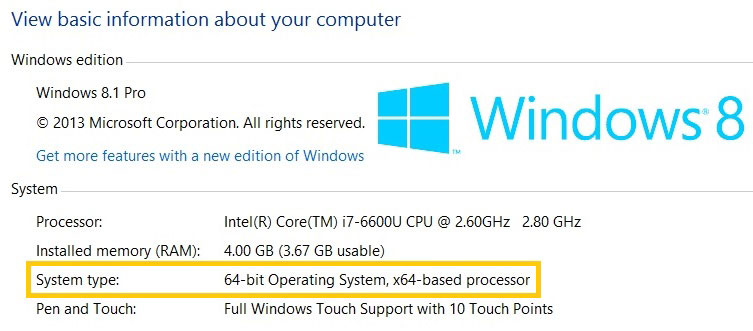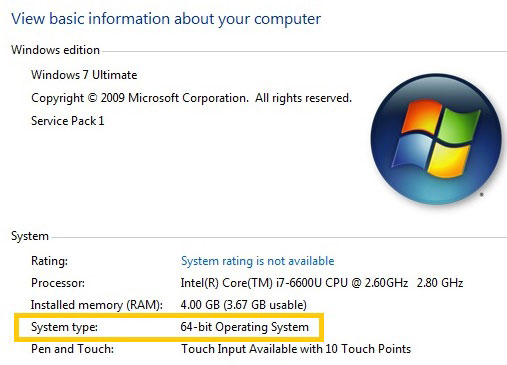Determine If My Computer Is Running Windows 32-bit* or 64-bit* OS
Content Type: Identify My Product | Article ID: 000044114 | Last Reviewed: 01/21/2021
Use the steps below to find the System type for Windows* operating systems.
Click or the topic for details: