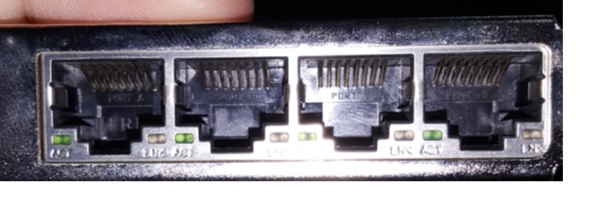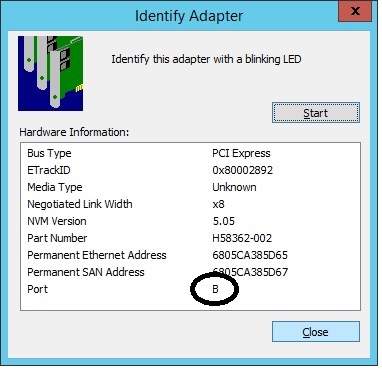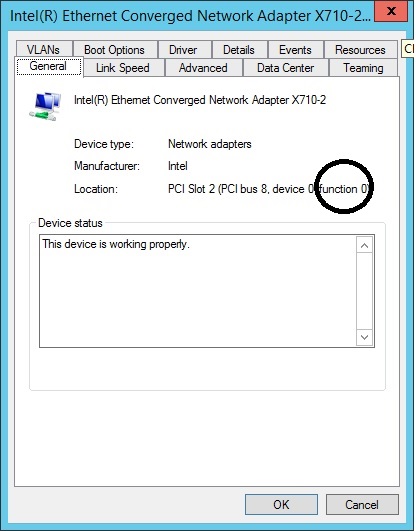How to Determine the Port Sequence on Intel® Multi-port Server Adapter?
Content Type: Identify My Product | Article ID: 000041264 | Last Reviewed: 06/22/2023
How to determine the port # on a Intel® multi-port network adapter?
Ways to determine port sequence: