How to Find China RoHS Documentation for Intel® Processors
Content Type: Product Information & Documentation | Article ID: 000035483 | Last Reviewed: 08/30/2024
Cannot find the China RoHS documentation for an Intel® Processor
If an Intel® processor is Restriction of Hazardous Substances (RoHS) compliant, the China RoHS Declaration document is located within the processor's Material Declaration Data Sheet (MDDS) document.
To obtain a copy of the China RoHS Declaration document, follow these step:
| Note | Intel does not provide MDDS documentation pre-release products and engineering samples. MDDS documents may no longer be available for retired and older discontinued products. |
Here is an example using Intel® Core™ i9-12900K, and where to find the RoHS doc.

The RoHS doc location using Adobe* Acrobat Reader.
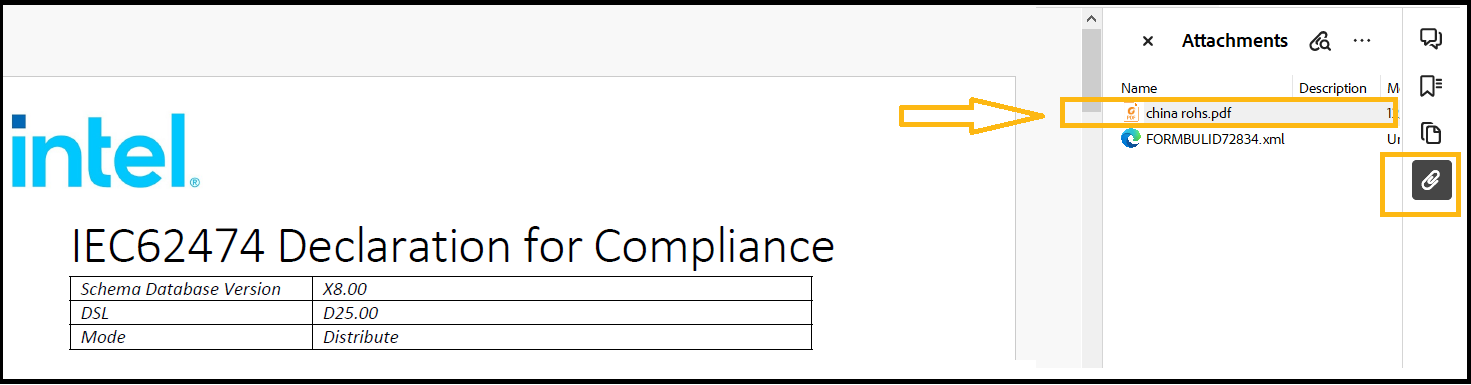
The RoHS doc location using using Foxit* PDF Reader.
