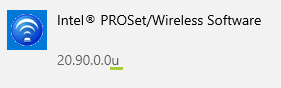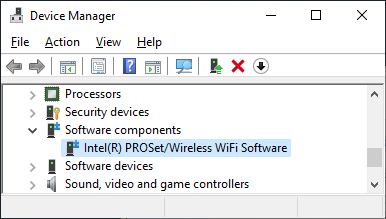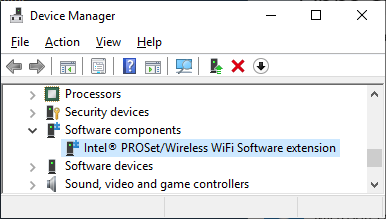Do I Have a DCH Compliant Intel® PROSet/Wireless Software?
Content Type: Identify My Product | Article ID: 000032457 | Last Reviewed: 02/18/2025
| Important Notice | Intel® PROSet/Wireless Software Legacy and DCH versions have been placed in End-of-Life (EOL) status starting with software package version 21.50.X onwards. |
On Windows® 10, there are two variations of Intel® PROSet/Wireless Software:
| Note | DCH-compliant Intel® PROSet/Wireless Software is only available from your computer manufacturer (OEM) as it allows for OEM-specific features. Get the latest OEM-specific, DCH-compliant Intel® PROSet/Wireless Software from your computer manufacturer support. You may lose OEM-specific feature if you uninstall DCH-compliant Intel® PROSet/Wireless Software. |
You have a DCH-compliant Intel® PROSet/Wireless Software if you see either one of below: