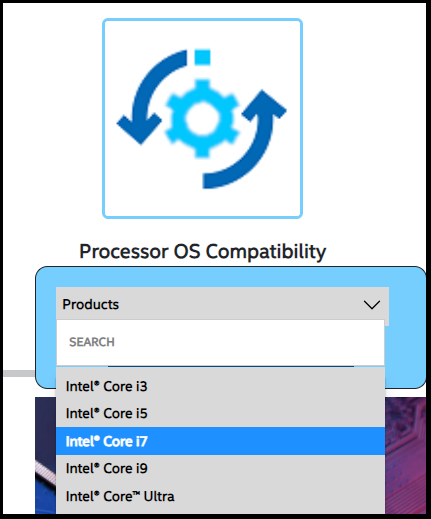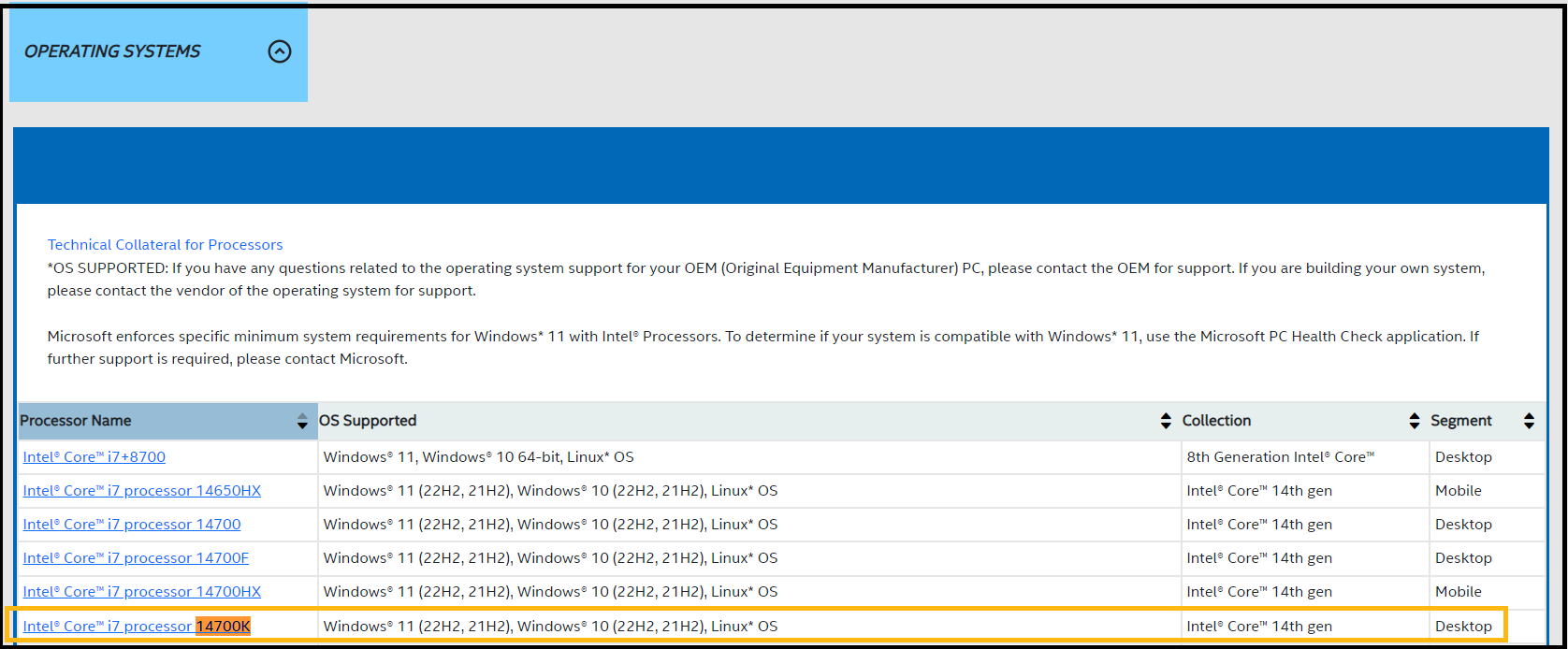How to Find Supported Operating Systems for Intel® Core™ Processors
Content Type: Compatibility | Article ID: 000032181 | Last Reviewed: 02/06/2025
You can find the supported operating system for Intel® Core™ Processors such as Windows 11*, Windows® 10, OS X*, Linux* OS, and Chrome* OS using the Intel® Compatibility database and clicking Processor OS Compatibility.
The processor operating system (OS) compatibility site has five sections:
Steps to find the supported Operating Systems for your processor:
Ctrl+ F to search.The list also shows the Intel® Core™ Generation and the segment, whether it is a desktop or mobile (laptop) processor.
| Note: | If you have any questions related to the operating system support for your OEM (original equipment manufacturer) PC, contact the OEM for support. |
Example:
The example below shows how to find operating systems for Intel® Core™ i7 processor 14700K.