Environment
Operating System
Description of issue
Windows® 10 October 2018 Update update may be blocked due to issues seen with Intel® Display Audio Driver versions 10.25.0.3 through 10.25.0.8. This may result in excessive processor demand and reduced battery life. A fix for these issues is already included in Intel® Display Audio Driver version 10.25.0.10, which is bundled with Intel® Graphics Driver version 24.20.100.6286 and newer. Intel strongly recommends that all users with 6th Generation (codenamed Skylake) or newer processors confirm that Intel® Graphics Driver version 24.20.100.6286 or newer is installed on their computers before attempting to update to Windows® 10 October 2018 Update.
The following short demo will help you Identify the Intel® Graphics Driver installed on your computer:
| Note | Intel supplies generic versions of Graphics drivers for general purposes. However, most computer manufacturers incorporate customizations or make other changes to the Intel Graphics Driver software to optimize performance for their systems. We recommend that you check first with your computer manufacturer and use the driver software that they provide. Intel provides a list of links to the driver update pages of many computer manufacturers here. |
If you need additional assistance, contact Intel Customer Support.
How to Identify Intel® Display Audio Driver Version Installed
Even though the Intel® Display Audio Driver comes bundled with the Intel® Graphics Driver, you can still identify the Intel® Display Audio Driver version installed on your computer with the following steps:
- Right-click the Windows Start button.
- Click Device Manager.
- Click Sound, video and game controllers.
- Right-click Intel® Display Audio and select Properties.
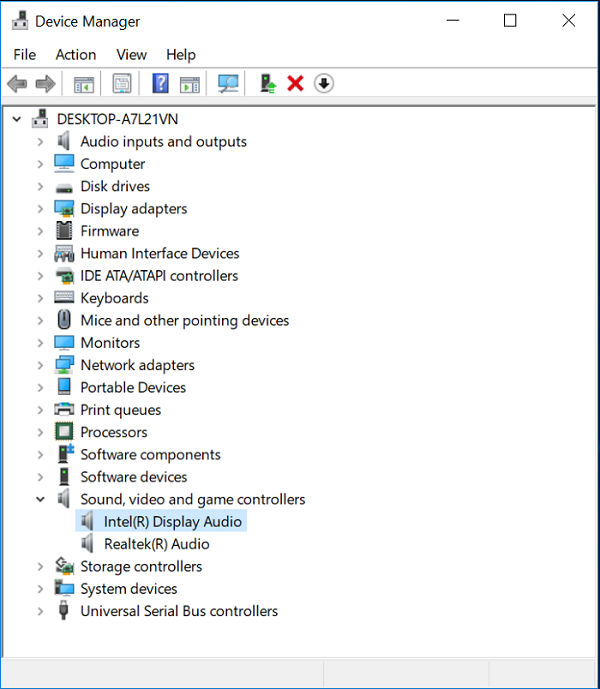
- Click the Driver tab.
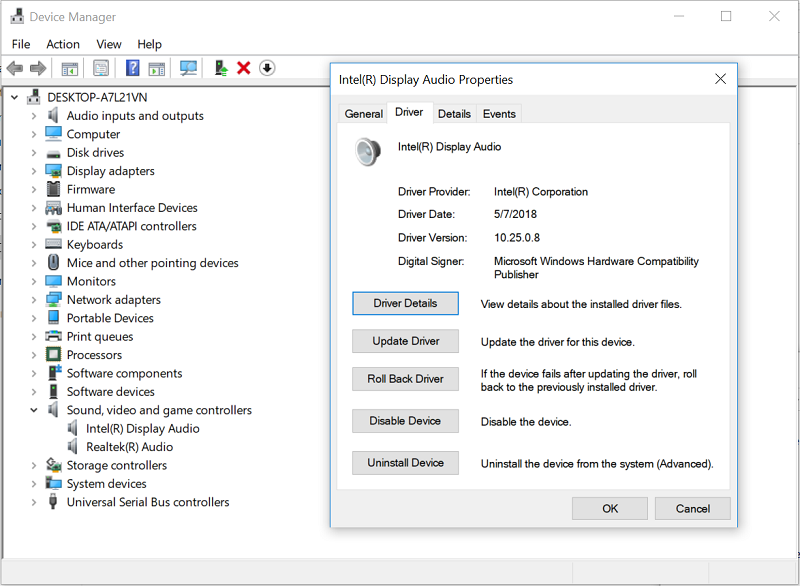
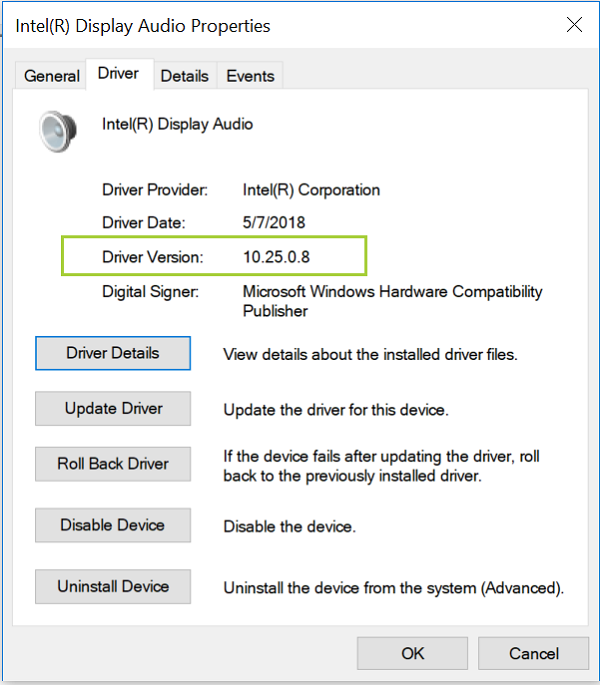
If the version showing in this screen is 10.25.0.3 through 10.25.0.8, you need to update the Intel® Graphics Driver version to version 24.20.100.6286 or newer. This is so you get version 10.25.0.10.