Reset the BMC to Defaults Using the Integrated BMC Web Console
Content Type: Troubleshooting | Article ID: 000029866 | Last Reviewed: 10/27/2022
I want to reset the BMC to defaults without power-cycling the server through the Integrated BMC Web Console.
Refer to the System Defaults section of the User Guide for Intel® Remote Management Module 4 (Intel® RMM4) and Integrated BMC document. This section of the document explains how to reset all BMC settings to factory defaults.
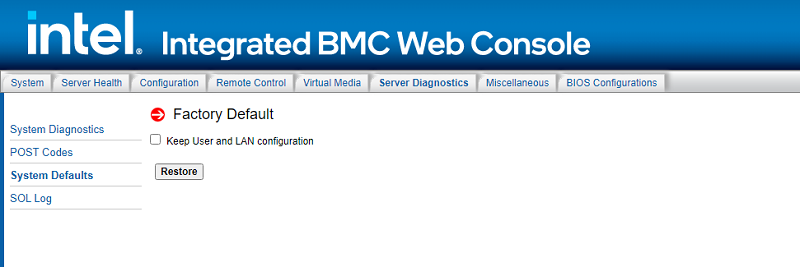
Once completed, all remote management, including the web server, will not be accessible until users and network settings are restored locally. Settings lost include, but are not limited to:
This does not affect the BMC's system event log, sensor data repository, or any Node Manager Settings and policies.
| Note | This action will reset all BMC settings to factory defaults and cannot be undone. |