How to Check the Number of Cores and Threads in Your Intel® Processor
Content Type: Identify My Product | Article ID: 000029254 | Last Reviewed: 04/30/2025
Need to check the number of the cores and threads in the system with Intel® Processor.
Option 1: Use Windows* Task Manager
Follow steps below:
Example below:
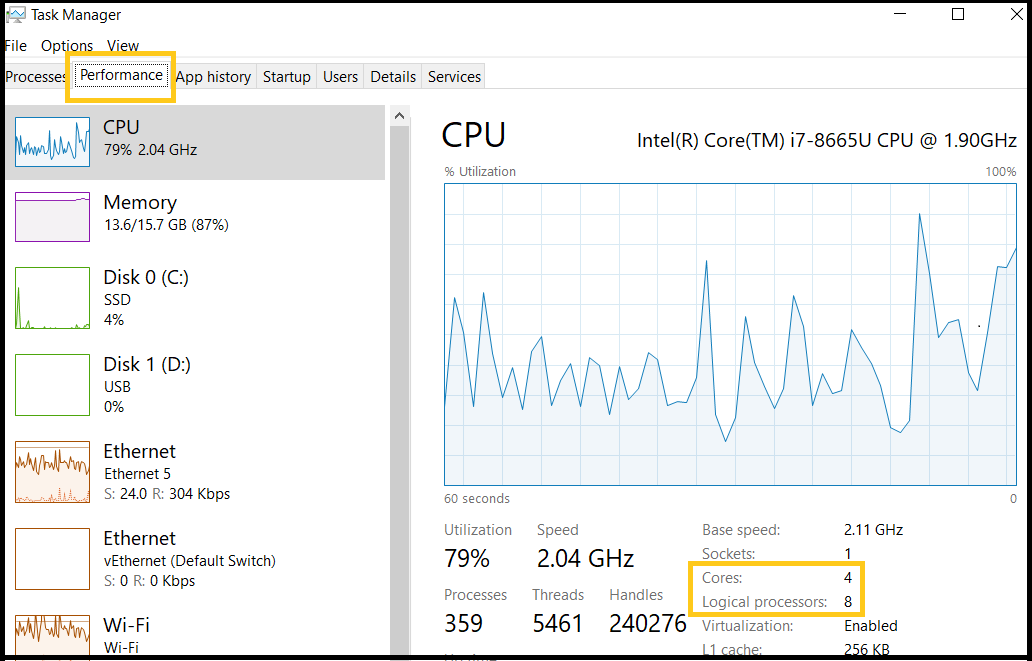
Option 2: Use the Intel® Processor Identification Utility in Windows*
Example below.
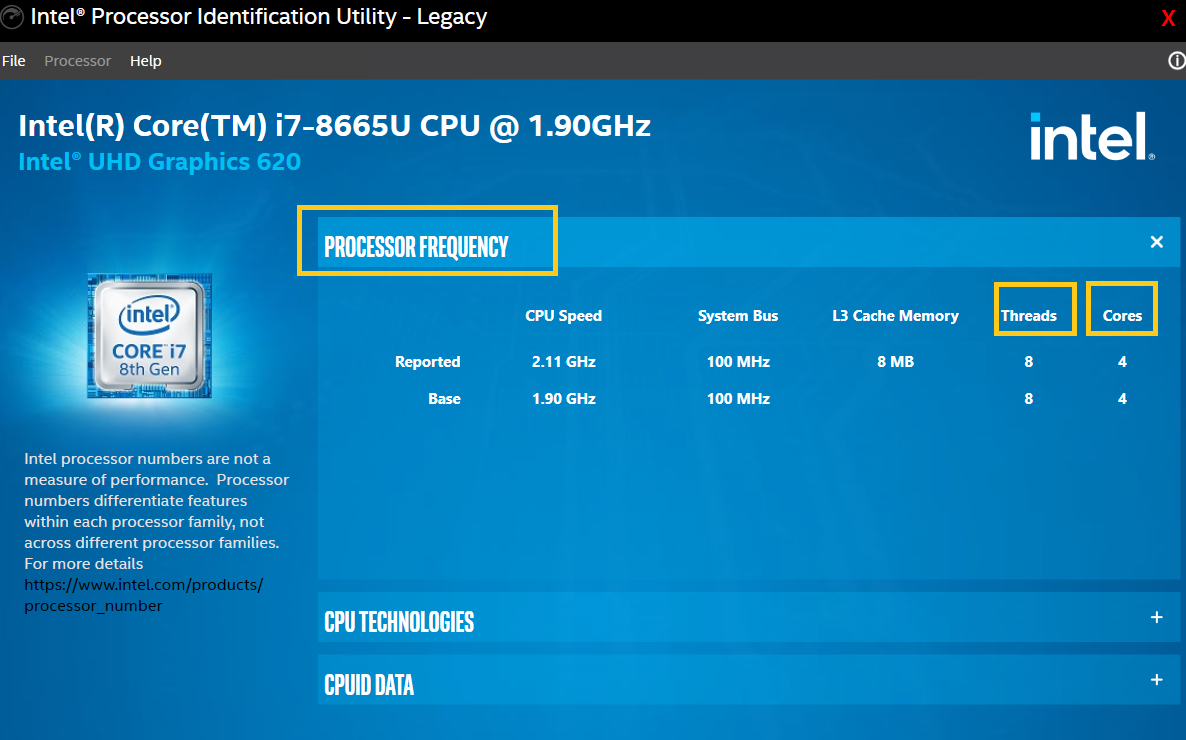
Option 3: Use lscpu command in Linux*
Type lscpu | grep -E '^Threads|^Core|^Socket|^CPU\('
Here is an example.
