AMD Radeon Settings now allows the GPU to be optimized for Graphics or Compute Workloads. Switching to Compute Workload should provide better performance with Blockchain Compute applications. More information on Blockchain Compute technology can be found online.
| Note | This option is available on supported graphics cards using AMD Radeon Crimson Relive Edition 17.10.2 and later. Please refer to the driver release notes for information on supported GPUs. |
The steps below explain how to access the GPU Workload option.
- Open the AMD Radeon Settings application. This can be done in any of the following ways:
- Right click on your desktop and select AMD Radeon Settings
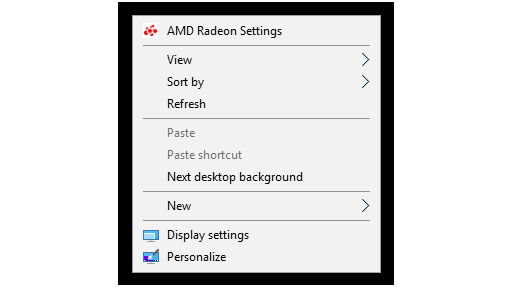
- Select AMD Radeon Settings from the Programs menu.
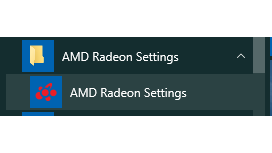
- Right click on your desktop and select AMD Radeon Settings
- Click on the Gaming menu option.

- Click on Global Settings.
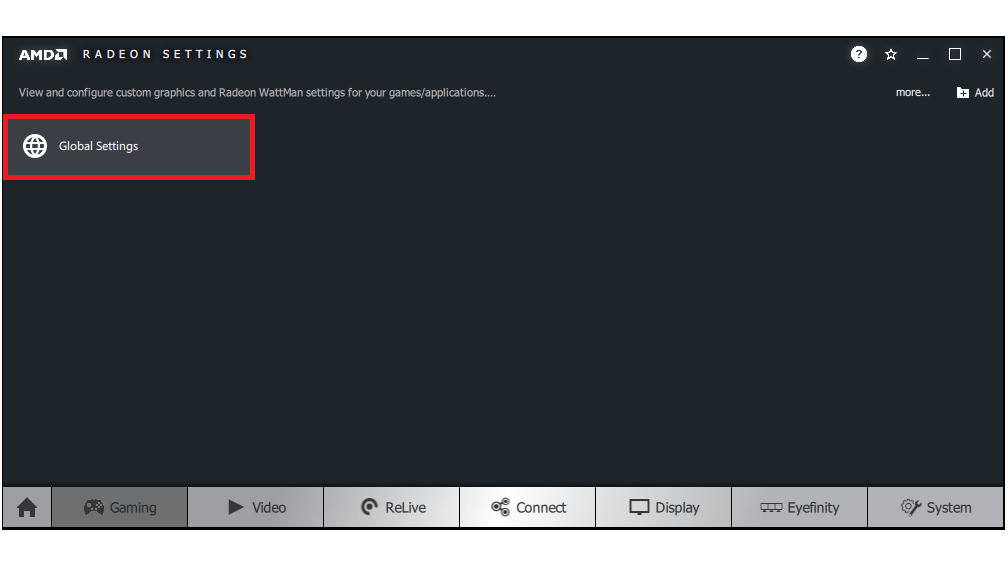
- On the Global Graphics tab, click on GPU Workload.
Note Graphics is enabled by default. 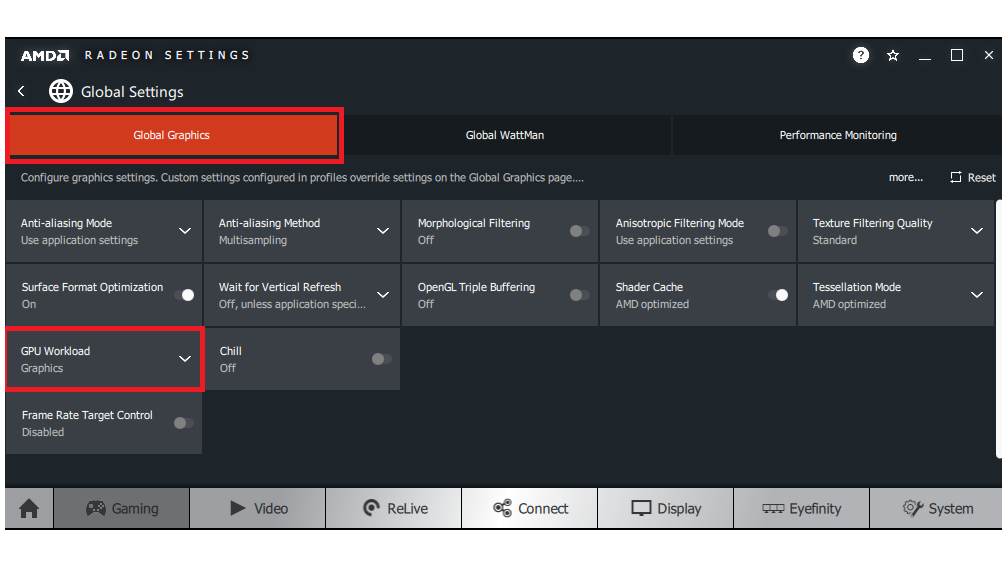
- Select the desired GPU Workload.
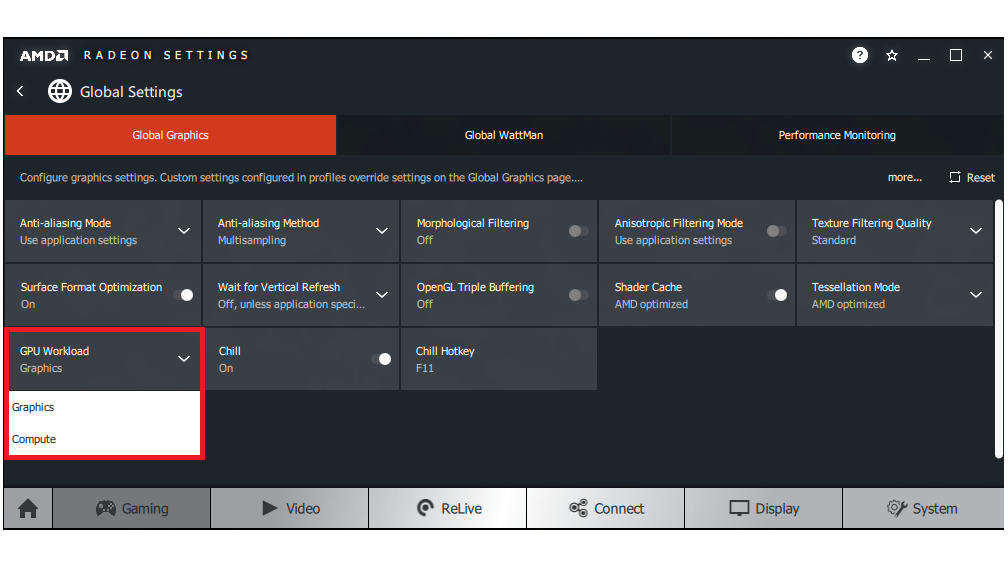
- Click Yes to restart AMD Radeon Settings for the change to take effect.
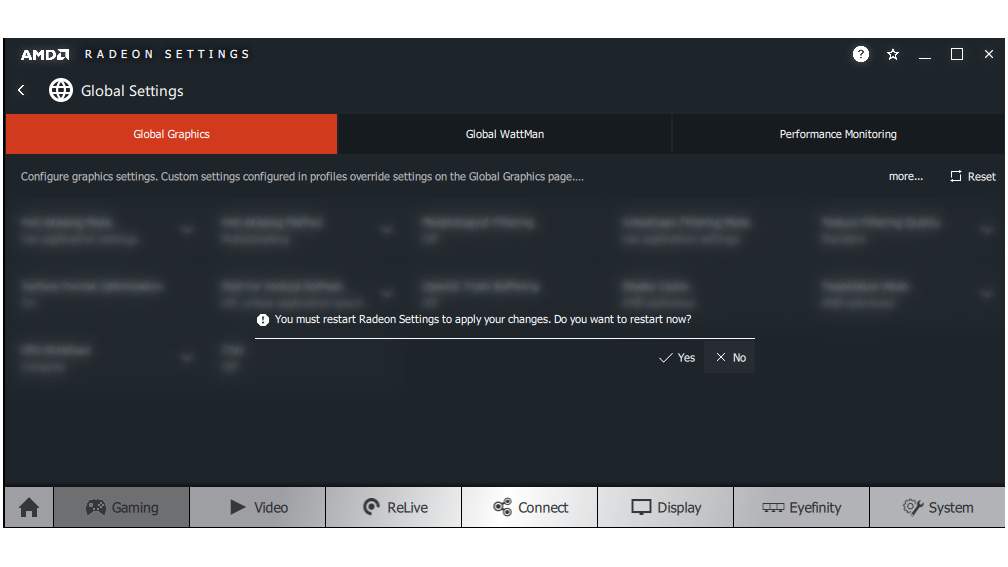
- On restart, the GPU will now operate in the selected workload mode.
Note In systems with more than one GPU, this option will apply to all GPUs in the system.
* Intel is supplying content from third-party sites for your convenience and may supply links to additional third-party site(s). Providing such content and/or links only constitutes suggestions and should not be mistaken as an endorsement or recommendation for any specific action. Performing actions recommended by third-party vendors can result in improper operation, damage to the board or processor, or reduced product life. Intel assumes no liability whatsoever in connection with your use of third-party sites or material and disclaims any express or implied warranty relating to the third-party sites or materials. Intel does not control or audit third-party materials or the third party websites referenced. You should visit the referenced website and confirm whether referenced data is accurate.