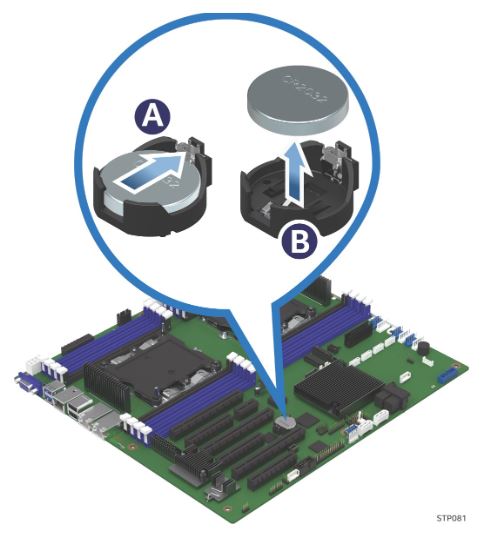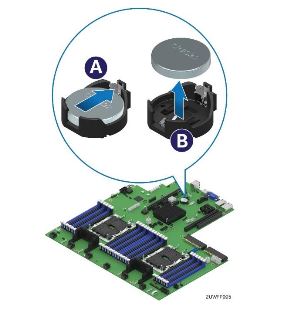How to Replace the Complementary Metal-Oxide-Semiconductor (CMOS) or System Battery on Intel® Server Board Family?
Content Type: Install & Setup | Article ID: 000028689 | Last Reviewed: 04/19/2024
The coin-cell battery (CR-2032) on Intel® Server Boards powers the Real-Time Clock (RTC). When the server board is plugged into the AC power, the battery will last up to 4 years. If the server board is unplugged from AC power, after about 1.5 years the voltage may drop below the lower non-critical threshold for maintaining the RTC and BIOS settings. The battery will still have some charge, but not sufficient for normal usage.
In this instance you may start to see events in the system event log (SEL) such as: SN:BB +3.3V Vbat ST:Voltage ED:Lower Non-critical - going low ET:Asserted
Should this occur, replace the battery (found at local retailers), following the instructions below:
Battery specifications:
| Warning |
|
To replace the battery: