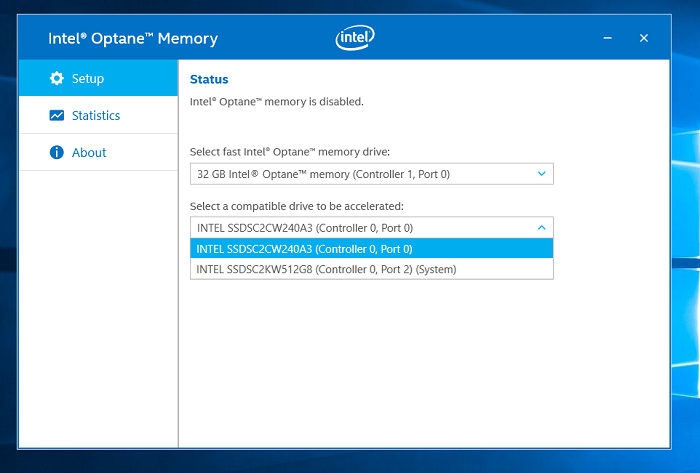Secondary/Data Drive Acceleration with Intel® Optane™ Memory
Content Type: Install & Setup | Article ID: 000027987 | Last Reviewed: 04/10/2025
Drives can be paired with Intel® Optane™ memory, using the Intel® Rapid Storage Technology (Intel® RST) driver and software, to increase system responsiveness. The drive being accelerated can contain the operating system, known as the System drive, or only contain data, known as the Secondary or Data drive.
When accelerating the Data drive, it is important to keep the following in mind:
Complete system requirements and configuration details can be found in the User Guides for Intel® Optane™ Memory Devices.
When selecting a disk for acceleration the application will add the System tag at the end of the drive name to signify the System drive currently being used.
| Note | The following are unsupported configurations; results cannot be guaranteed:
|