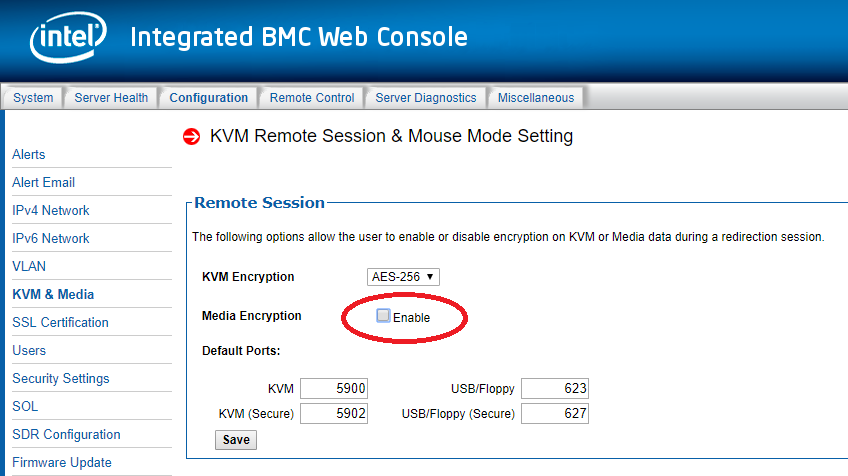How to Fix Error: Device 1 :Can not connect to Server!!
Content Type: Troubleshooting | Article ID: 000027601 | Last Reviewed: 09/24/2024
What am I seeing?
When opening a remotely mounted ISO File, you may receive the error:
Error: Device 1 :Can not connect to Server!!
Error: Device 2 :Can not connect to Server!!
Error: Device 3 :Can not connect to Server!!
Error: Device 4 :Can not connect to Server!!

How to fix it
Option 1: Open port 5124 on your firewall or router.
Option 2: