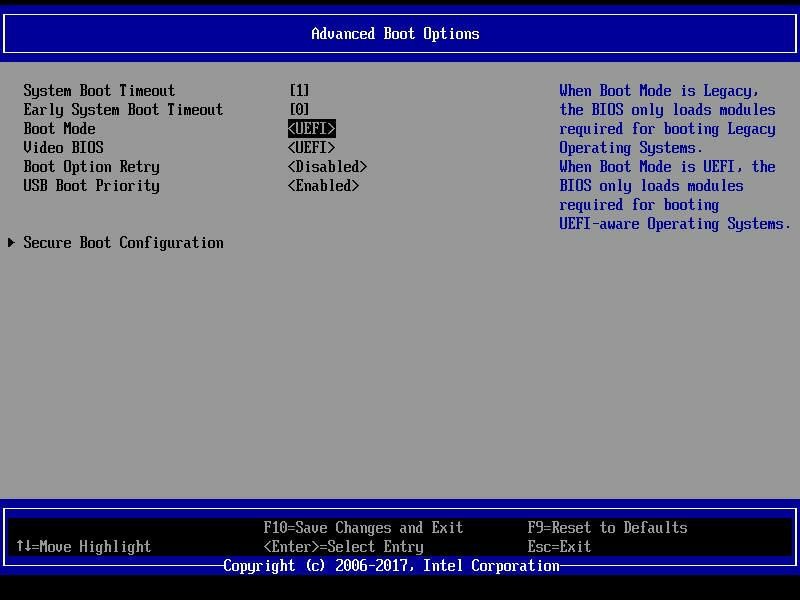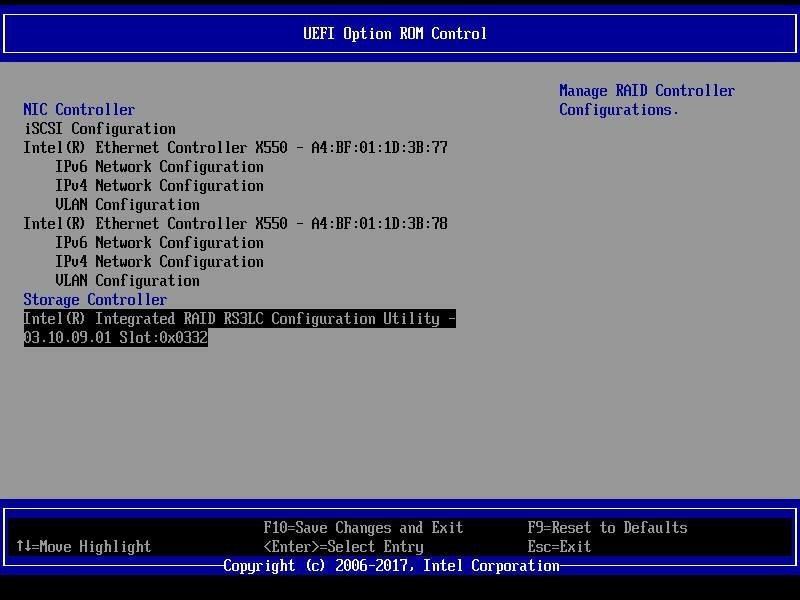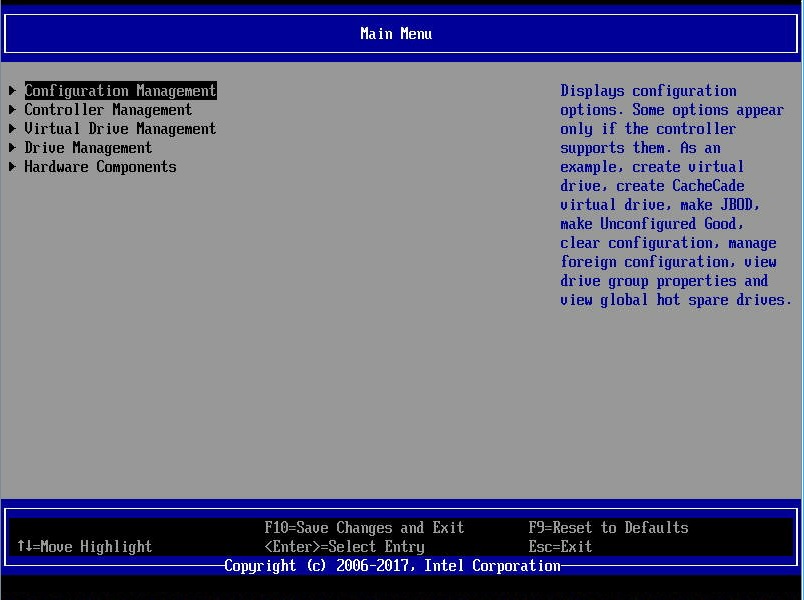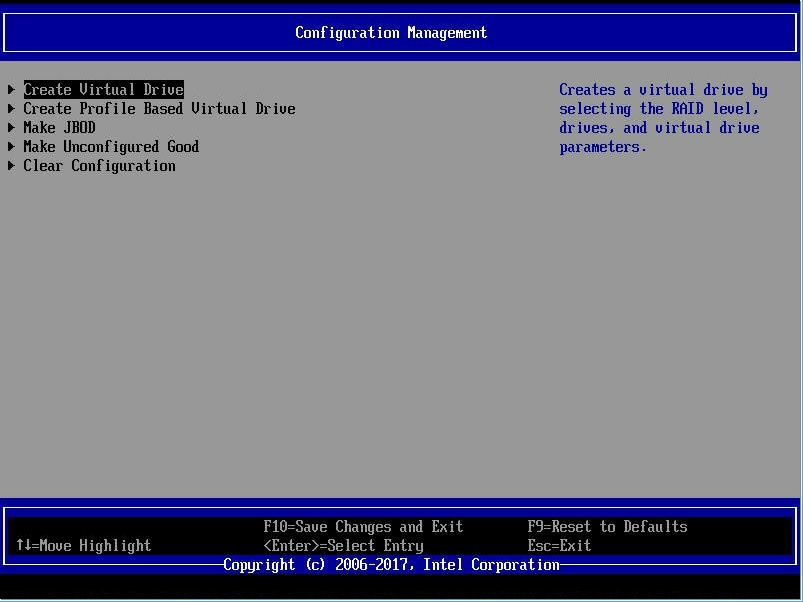How to Configure the Drives in the Front Drive Bay of Intel® Server Chassis H2000P with Intel® Compute Module HNS2600BP
Content Type: Install & Setup | Article ID: 000027595 | Last Reviewed: 12/04/2023
To use the hard drives or SSDs in the front drive bays of Intel® Server Chassis H2000P, a bridge board is required to be installed into Intel® Compute Module HNS2600BP. Refer to Technical Product Specification for Intel® Server Board S2600BP Family for information on all supported bridge board options.
The S2600BP system accesses the hard drive in the front drive bay of the chassis via the bridge board. Follow the below steps to configure the hard drive for OS installation.