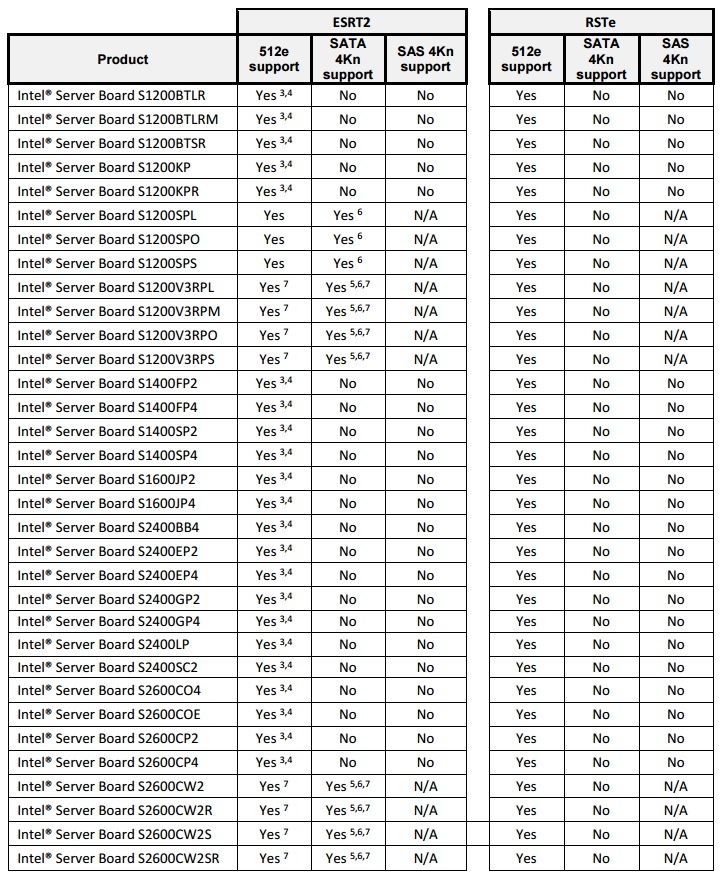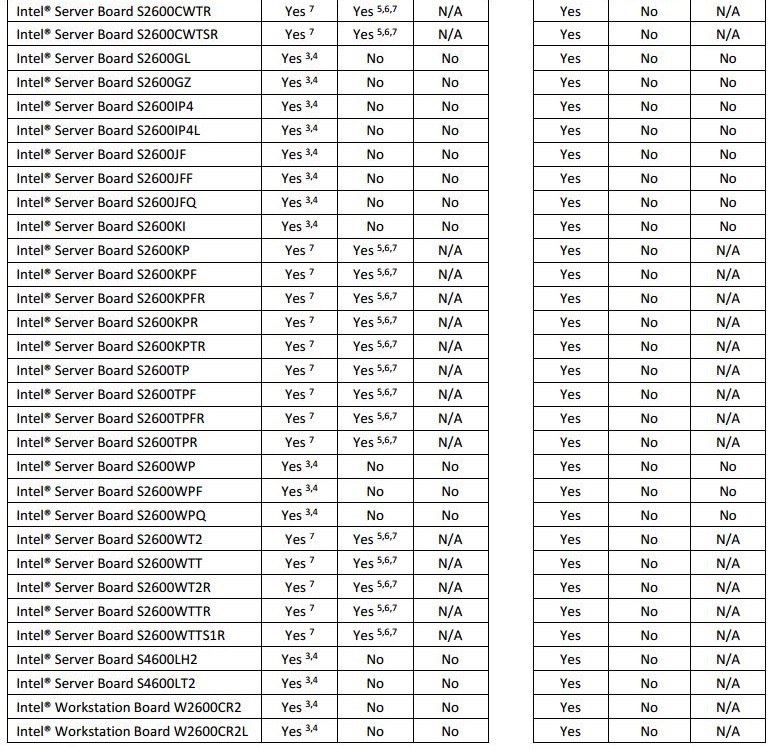What am I seeing?
Integration difficulties when using 4Kn or 512e disks
What's the environment where these integration difficulties are happening?
Hardware and software Intel® RAID Controllers
How to fix it
Because Advanced Format disks (4Kn (native) and 512e (emulated)) organize the data in larger sectors and higher storage densities, incompatibility situations may arise. Consequently, consider the following.
First of all, the following are general requirements (see below), the majority of which were taken from the technical advisory (TA) 1085-4. Read these requirements, as you need to meet/understand them prior to the Advanced Format disk integration:
- Ensure that the Mass Storage controller fully supports the operating system. For this validation, check into the supported operating system list of either the server board (Intel® Server Board or 3rd party) or hardware Intel® RAID Controller.
- Ensure the BIOS and firmware is updated on your Intel® Server Board or hardware Intel® RAID Controller. You can locate the latest at our Download Center.
- Do not mix Advanced Format disks with other drives, which use different technology, on the same RAID array and hot-swappable backplane.
- If the intention is to install the operating system on a drive or RAID volume using Advanced Format disks, know [these] can only boot when the system is in UEFI BIOS mode. For this installation, refer to Using GPT (GUID Partition Table) with Intel® RAID Controllers.
- See to it that your Advanced Format disk model to be integrated is listed as validated in the Supported 4kn Drives for Intel® RAID Controllers page.
- Ensure that prior to installing the operating system, the latest RAID driver of your controller is uploaded. For obtaining the latest RAID driver, refer to our Download Center, which is based on the specific Mass Storage controller of your choice.
Secondly, with the above requirements understood/met, the following are the three possible integration scenarios and the corresponding recommendations:
Scenario# 1: Mass Storage Controller is hardware-based.
-
Refer to Table 1 of the previously mentioned TA (extracted in the screenshot below), and ensure that your RAID controller model is listed among those supporting the Advanced Format (See the corresponding column titles):
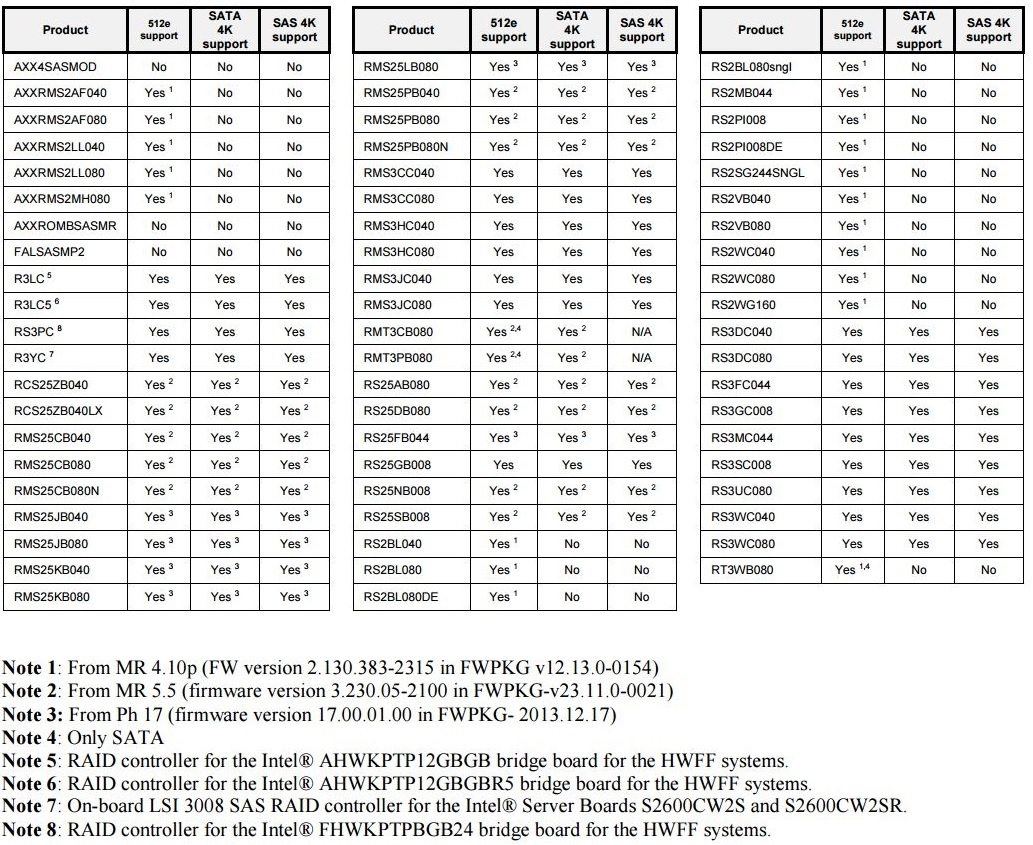
Pay attention to each footnote.
-
See to it that your hardware RAID card is validated. For validation information, refer to the server board manufacturer. In the case of Intel® Server Boards, refer to the Product Specifications page.
Scenario# 2: Mass Storage Controller is software-based.
-
Refer to the entire Table 2 of the TA (extracted in the screenshot below), and ensure that your server board model is listed among those supporting the Advanced Format (See the corresponding column titles):
Scenario# 3: Mass Storage Controller is Advanced Host Controller Interface (AHCI) mode.
Irrespective of the drive size, install the operating system with UEFI mode enabled in BIOS, through GPT.
| Note | Intel® RAID SSD Cache with Fast Path *I/O is only compatible with 512b settings, not with 4k or 4k native drive sectoring. Refer to Intel® RAID SSD Cache with Fast Path *I/O Works with 512b Drives for more information. |