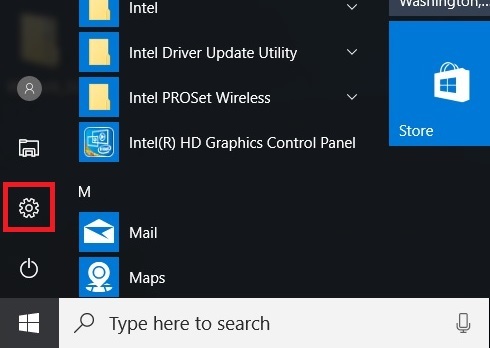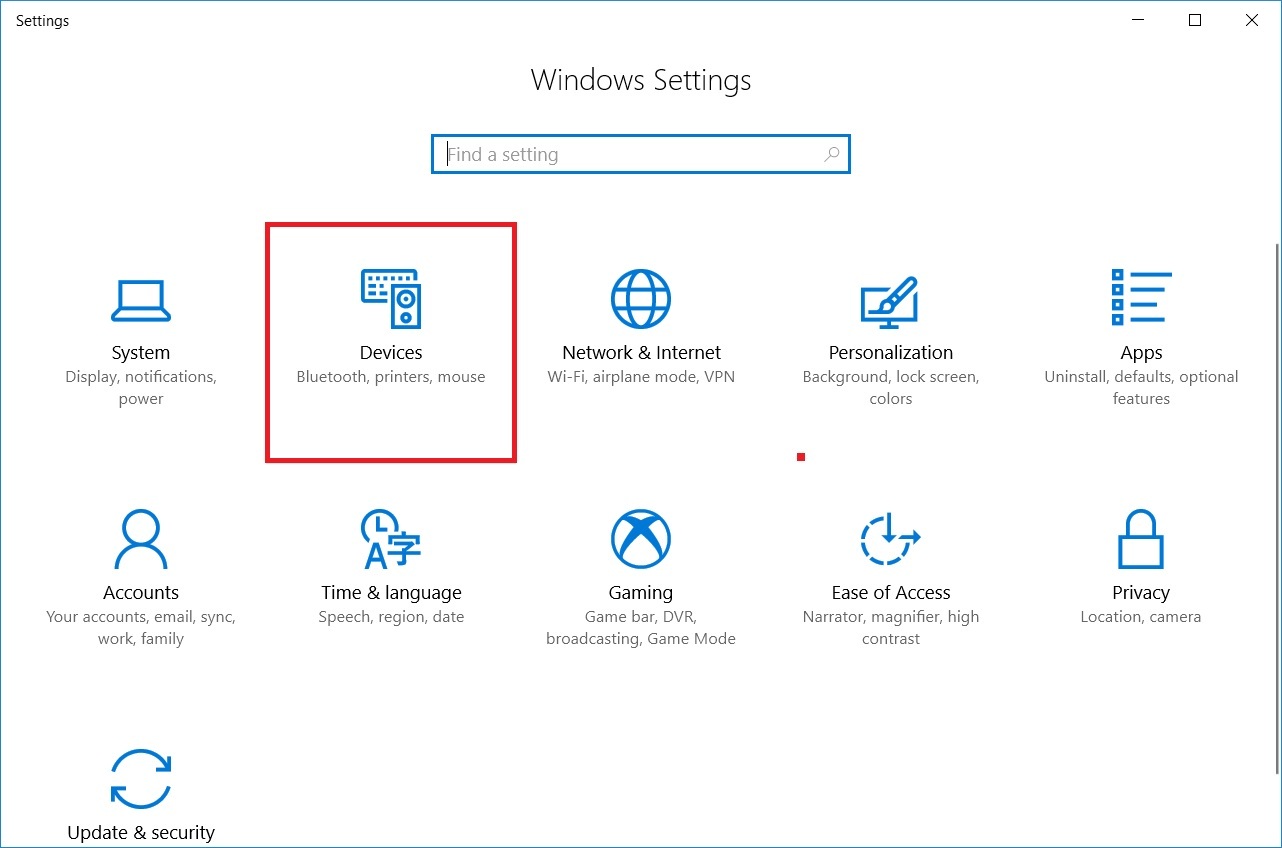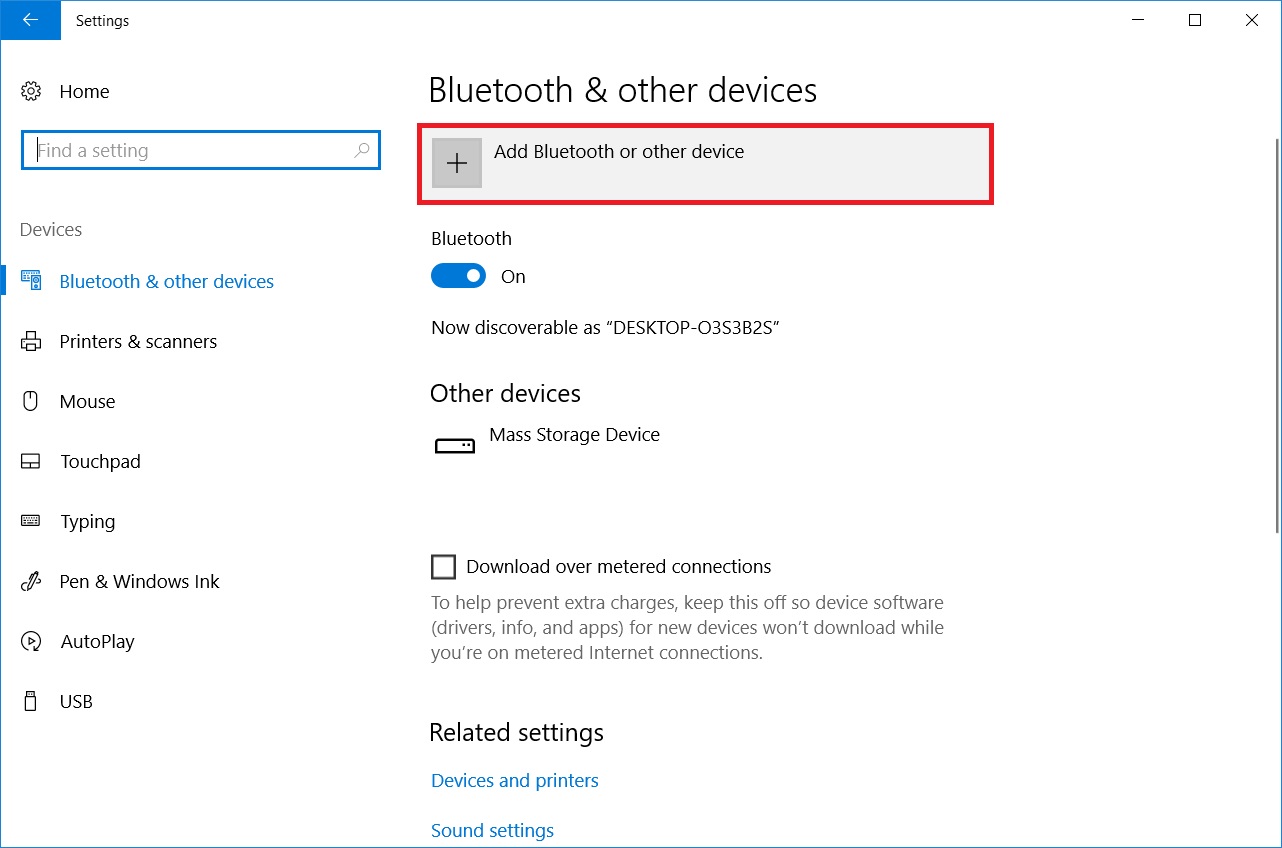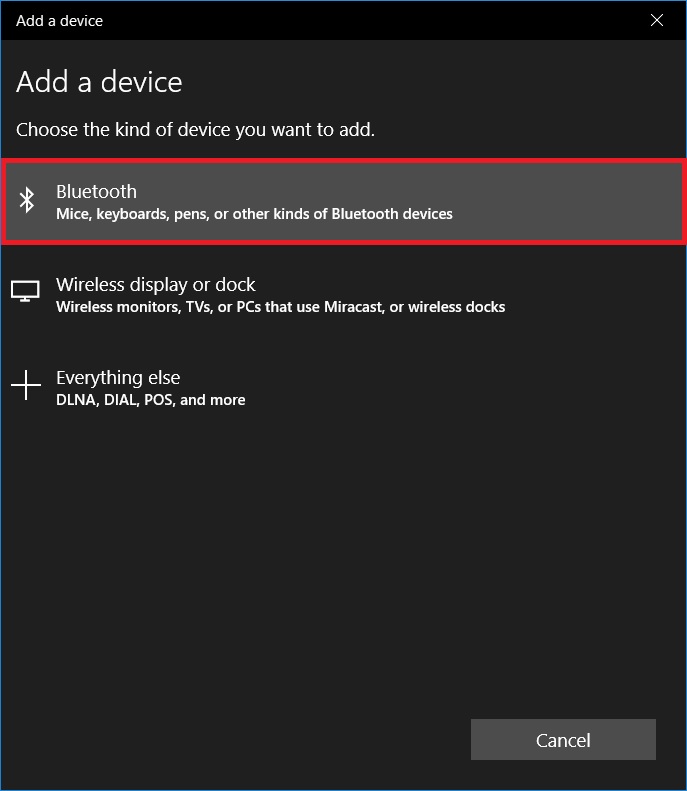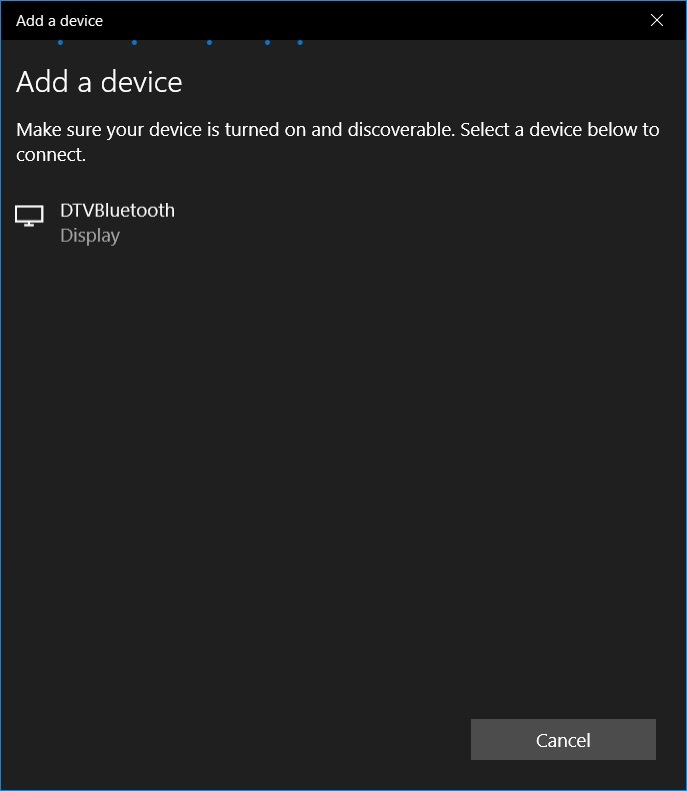Pair or Add New Bluetooth® Wireless Technology on Windows® 10 Creators Update
Content Type: Install & Setup | Article ID: 000024131 | Last Reviewed: 06/15/2021
Pair or add new Bluetooth® Wireless Technology on Windows® 10 Creators Update (version 1703) released on April 2017.
Identify your version of Windows.