Environmental Specifications for the Intel® NUC
Temperature, Shock, Vibration
The technical product specification for each Intel® NUC includes an environmental section with specifications for operating temperature, shock, and vibration.
Humidity
We suggest that you avoid condensing humidity on Intel products, but we don't specify humidity limits. Specifying humidity limits can mislead customers. The point at which humidity condenses is an interaction of the relative humidity, air temperature, and surface temperature of your computer. Use a dew point table (see image below), or an online dew point calculator to determine the acceptable combination of these factors for non-condensing humidity.
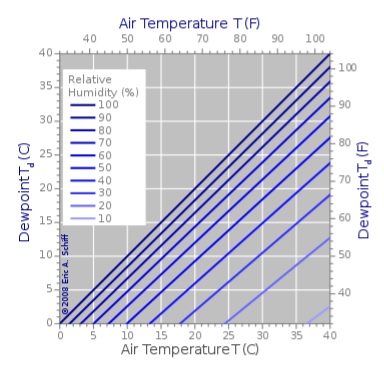
For example, assume that we state that operating an Intel NUC product at 80% relative humidity is acceptable. If the relative humidity is 80% and the room temperature is 25C, then condensation can form on the computer surface where the temperature is 22C. A customer might check the humidity in their office after carrying their Intel NUC inside from an 20C air conditioned car, and conclude that 80% humidity is acceptable. The customer might not recognize that under these conditions, the point where condensing humidity could form on their computer is only 3C below the 25C room temperature.
Any combination of relative humidity, air temperature, and computer temperature above dew point is acceptable. Acceptable limits are as follows:
| Operating temperature (internal) | 0C to 50C (32F to 122F) |
| Non-operating temperature | -20C to +70C (-4F to 158F) |
Altitude
We don't perform altitude testing on Intel NUC products. Atmospheric pressure is lower at high altitudes, so there might be cooling issues where the system fan performs poorly.