Intel® Embedded Server RAID Technology 2 (ESRT2) RAID 5 option is grayed out for Intel® Server Board S1200SP family
Content Type: Troubleshooting | Article ID: 000021993 | Last Reviewed: 06/11/2020
What am I seeing?
On Intel® Server Board S1200SP family, the RAID 5 upgrade key RKSATA8R5 is installed but RAID 5 option is still greyed out in the Ctrl-E RAID BIOS (also know as the Intel ESRT2 configuration utility for legacy boot mode).
Why am I seeing it?
RAID 5 is not supported when using legacy BIOS mode on Intel® Server Board S1200SP family. Refer to 3.4.3.2 Intel® Embedded Server RAID Technology 2 (ESRT2) section of the Technical Product Specification for Intel® Server Board S1200SP family:
How to fix it
Follow below steps to change the system boot mode from legacy BIOS to UEFI:
| Note | If you already have an Operating System (OS) installed using legacy BIOS, this OS will not boot in UEFI boot mode. |
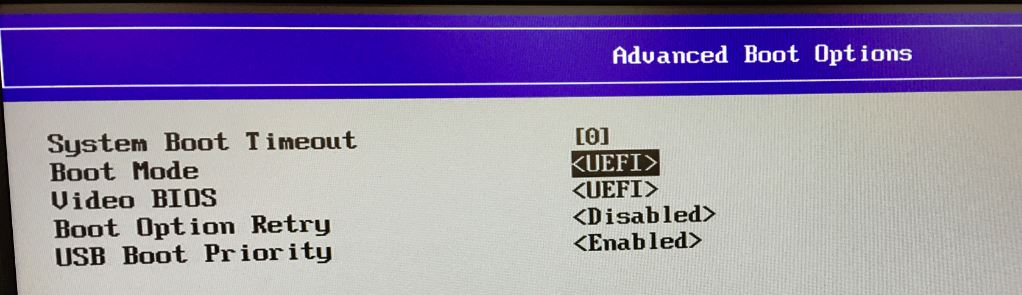
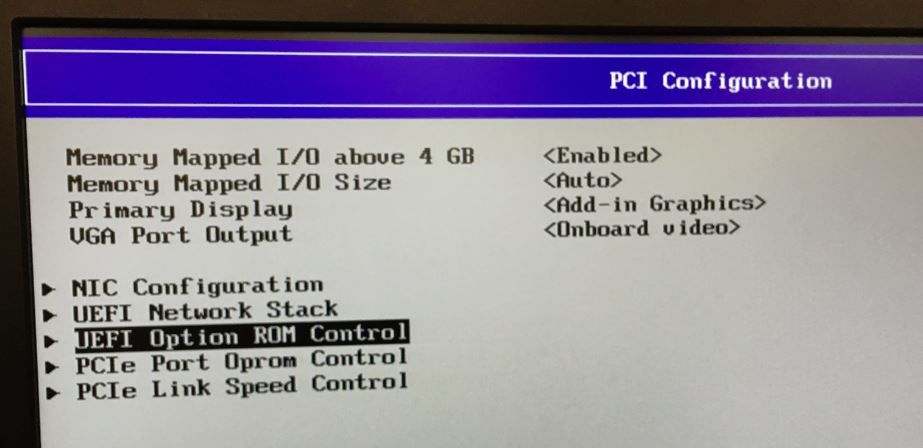
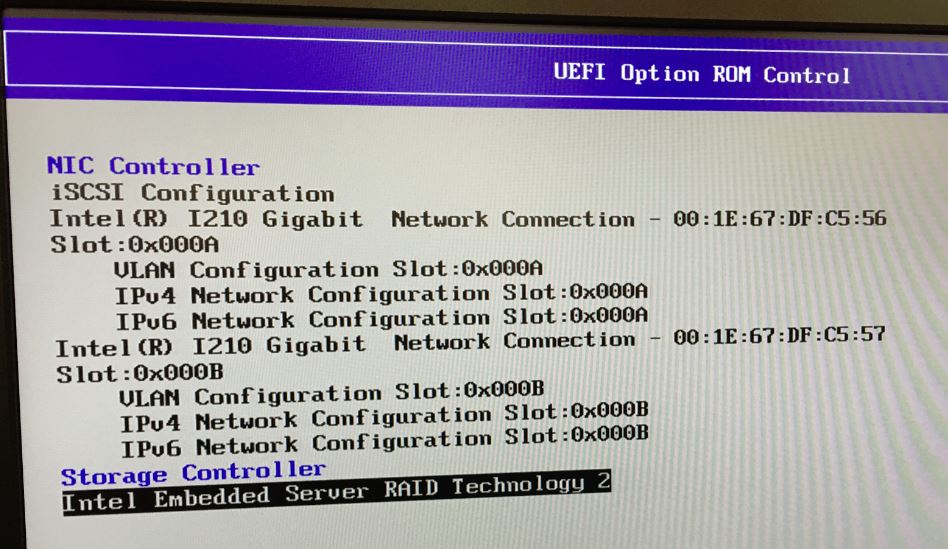
For more details, refer to the Human Interface Infrastructure Configuration Utility section of the Intel® Embedded Server RAID Technology 2 User Guide.