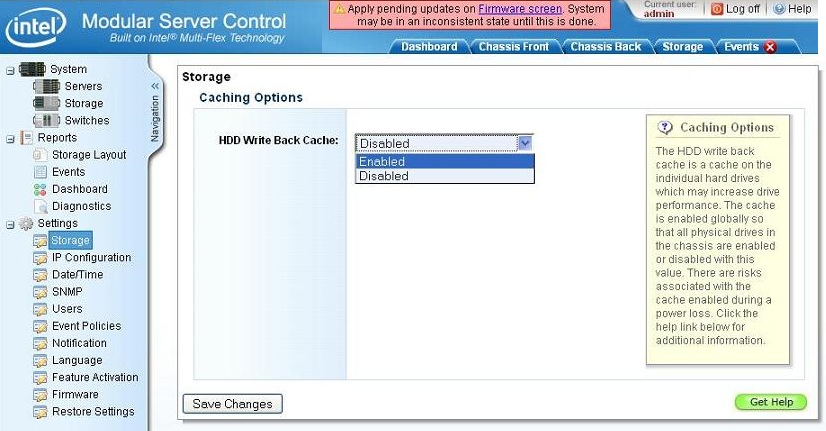Can you give me some brief information about HDD write-back cache?
Every physical hard drive in the chassis has an onboard cache. The cache generally improves the I/O performance of a drive by acting as a fast data buffer during large read and write operations.
The chassis-wide setting is that all drive write-back caches are either enabled or all are disabled.
Drive write-back cache is disabled by default because there are some risks involved. In the case of a sudden power loss to the chassis, all hard drives would immediately power off. If there were data in a cache waiting to be written to the drive, it would be lost and unrecoverable. To avoid this situation, you may provide power backup (such as an uninterruptible power supply (UPS)) for the chassis. The backup power supply should be capable of, and configured to, trigger an orderly shutdown of each server in the chassis.
The HDD write-back cache is a cache on an individual hard drive, which may increase drive performance. The cache is enabled globally so that all physical drives in the chassis are enabled or disabled with this value. Risks are associated with the cache enabled during a power loss, namely data in the cache may not be correctly written to the disk, unless an UPS is attached to the Intel® Modular Server. Without a UPS with HDD Write Back cache enabled, users may experience data corruption or loss if the main power fails. A UPS ensures all data in the cache will be written to disk before the servers are shut down.
How do I enable the HDD write-back cache on an Intel® Modular Server System?
- Log on to Intel® Modular Server System MFSYS25/MFSYS35 through the GUI Browser.
- From the left-hand side navigation tree menu, expand Settings.
- Under Settings, select Storage.
- On the right side, under Caching Options, in the drop-down menu, select Enable.
- Click Save Changes.
This screenshot shows this procedure: