Click or the topic for details:
First time docking
If you get a message asking if you would like to update the firmware on your dock, select Yes. Always make sure that the dock is using the latest firmware version.
| Note | The Intel Wireless Dock Manager is installed with the Intel® Wireless Dock Manager Software package. |
- Open the Intel® Wireless Dock Manager using one of these options:
- Select from the taskbar icon.
- Double-click on the desktop icon.
- Search for Intel Wireless Dock Manager.
- Select your docking station to connect.
- When requested, push the connection button on your dock.
-
Select Yes to automatically connect to this Dock in future, only if you will be connecting to it regularly. If you are not sure, select No.
Note Once auto-connection is selected your laptop automatically connects to the dock any time you are in range of the dock without requiring user permissions. When you see the Successfully Connected screen, the docking is complete.
- Select Yes to enable Intel® WiGig. If you have previously enabled Intel WiGig then you do not see this option.
Automatically connecting to your docking station
If you selected Yes to automatically connect the Dock during the first time docking, then your system should automatically connect to the docking station. This connection takes place anytime your system is 4 feet (1.5 meters) from the docking station.
| Note | Autoconnect can only be turned off when you are connected to the docking station that has autoconnect set to on. |
How to change the connection type from manual to automatic
- Open the Intel Wireless Dock Manager.
-
Select Yes on the right side of the slider switch.
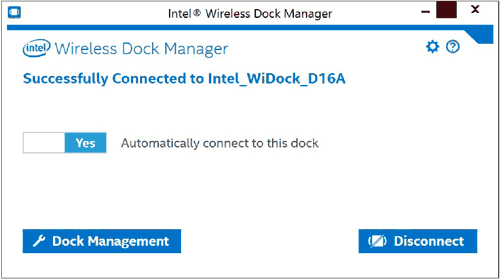
Manually connecting to your docking station
If you answered No to automatically connect to the docking station, then you need to use one of the following options to manually connect:
- Use the Intel Wireless Dock Manager taskbar icon:

- Right-click on the taskbar icon.
- Select Connect to. Your docking station name should display.
- If your are connecting to the docking station for the first time, select View available docks, and select the docking station you want to connect.
- Use the Intel Wireless Dock Manager:
- Open the Intel Wireless Dock Manager.
- Select the dock you want to connect.