Choose Correct Global Hot Spare Affinity Option
When you choose one of the installed hard drives to be used as a Global Hot Spare under Intel® RAID Web Console greater than version 2.34 you will see two further options, No Affinity and With Affinity, as per screenshot below:
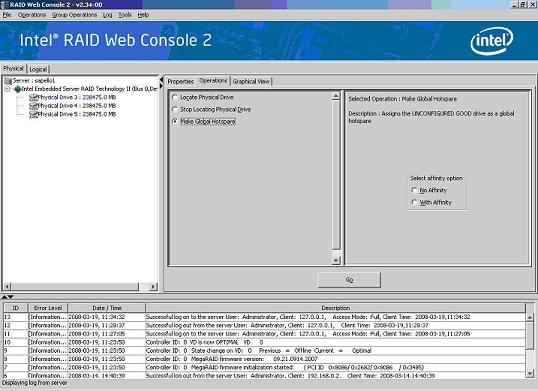
No Affinity:
This allows the Global Hot Spare to have the ability to be used as a spare for any of the Virtual Drives being controlled by that controller, regardless of location.
With Affinity:
This sets the Global Hot Spare to have an affinity with the enclosure in which it is located. What this means is that this disk will ONLY act as a Global Hot Spare for Virtual Drives that are located within the same enclosure as itself. This disk will not function as a Global Hot Spare for Virtual Drives that are outside of its own enclosure.