How to Use Advanced Diagnostics for Intel® Wireless Dock Manager
Content Type: Product Information & Documentation | Article ID: 000006097 | Last Reviewed: 03/25/2019
The Intel® Wireless Dock Manager includes advanced diagnostics for troubleshooting. You can save diagnostic information in a file that can be sent to technical support.
To access the Advanced Diagnostics menu:


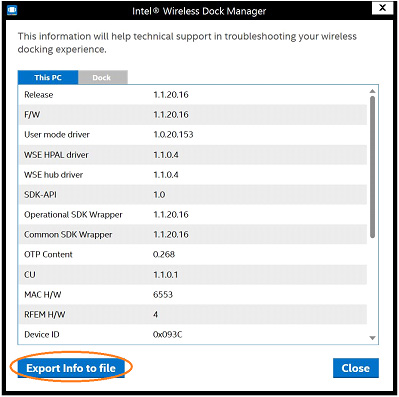
| Related topic |
| Error Messages for Intel Wireless Docking |