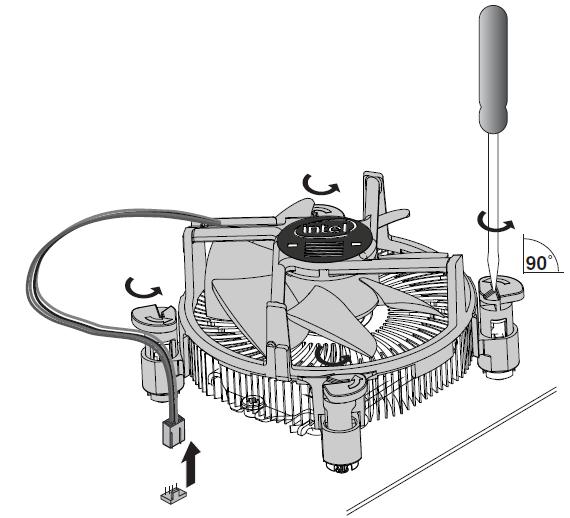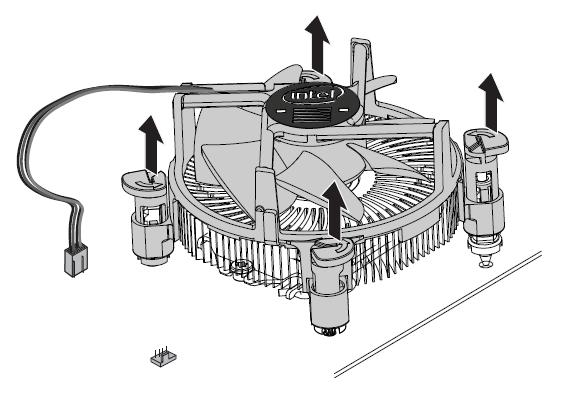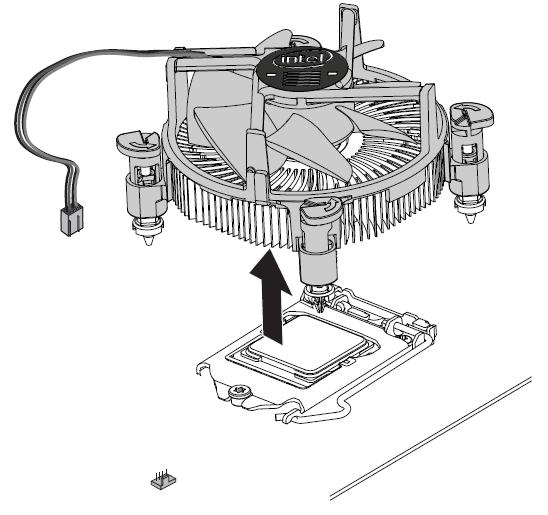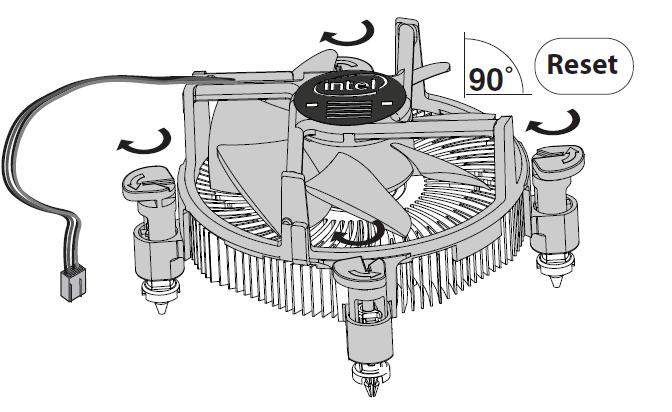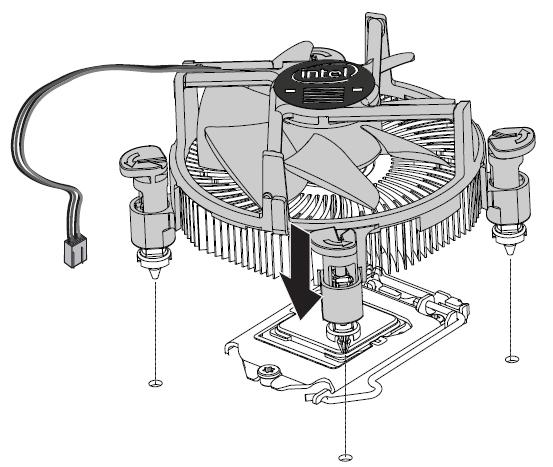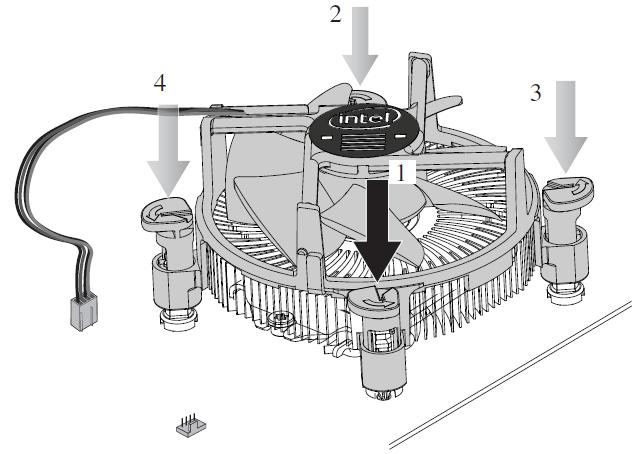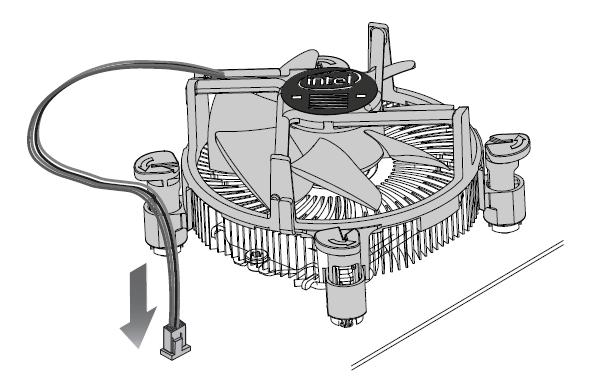Resetting Boxed Intel® Processor Fan Heatsink Push Pins
Content Type: Install & Setup | Article ID: 000005852 | Last Reviewed: 02/11/2025
This guide applies to all the thermal solutions shipped with Intel® Processors including LGA1150, LGA1151, LGA1155, LGA1156, and LGA1200.
Watch this short video (1:35 minute) to learn how to re-seat the fan heatsink.
To reset the processor fan push pins, remove the fan and reinstall it as shown below.