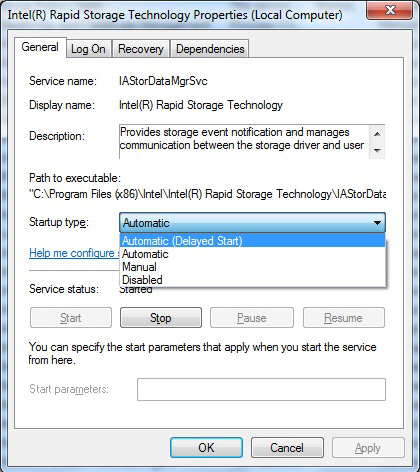Service Not Running in Intel® Rapid Storage Technology Version 9.6 After Boot on Windows 7*
Content Type: Troubleshooting | Article ID: 000005794 | Last Reviewed: 09/11/2017
What am I seeing?
Intel® Rapid Storage Technology (Intel® RST) version 9.6 does not start immediately after boot on Windows 7*.
How to fix it
By default, Intel RST version 9.6 is set to Automatic (Delayed Start). Follow these steps to change the Startup type: