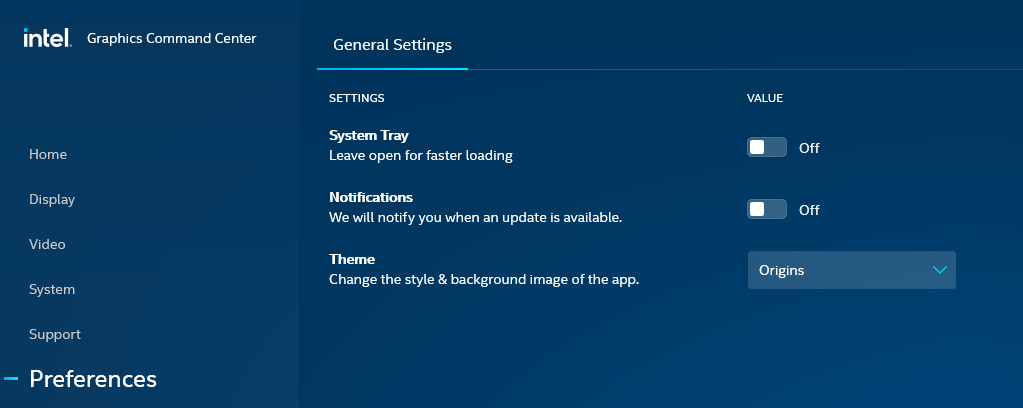How to Disable or Enable the Intel Graphics Tray Icon in the Intel® Graphics Command Center
Content Type: Install & Setup | Article ID: 000005637 | Last Reviewed: 04/27/2023
The Intel Graphics Tray Icon is a convenient tool for getting into the Intel® Graphics Command Center. If you have exited the program and want to re-enable it, or want to keep it turned off, follow these steps.
From the Windows Start Menu, search for the Intel Graphics Command Center. Double click the Intel Graphics Command Center icon to open the application.