Intel provides generic versions of software and drivers. Your computer manufacturer might have altered features, incorporated customizations, or made other changes. Contact your manufacturer for the latest updates and technical support information.
Click or the topic for details:
What is WiMAX?
Overview:
WiMAX, a term created by the WiMAX Forum*, is an acronym for Worldwide Interoperability for Microwave Access. WiMAX is a next-generation wireless network communications technology. The technology is similar to Wi-Fi but provides high-speed, broadband access over a larger area with less interference. WiMAX enables mobile Internet access. Laptop computers and mobile Internet devices enabled for WiMAX service can access the Internet nearly everywhere within coverage areas and where Wi-Fi hotspots aren't available. You could be in a bus traveling across the city and remain connected. For fixed WiMAX stations, characterized by home or office subscriber modem and outdoor antenna, the range of coverage may encompass several square miles.
- WiMAX gives you access to the Internet while you're on the move.
- WiMAX delivers Internet access speeds similar to DSL and cable connections directly to your WiMAX-enabled laptop computer or mobile Internet device.
- WiMAX fills in between Wi-Fi hotspots and extends your Internet access on the go.
Benefits:
WiMAX provides Internet access in more places than current Wi-Fi hotspots and serves mobile users with a broader range of wireless coverage. High-speed connections provide access to rich content, complex media, and gaming experiences. WiMAX enables broadband connectivity on the go:
- Video conferencing from the park.
- Look up the nearest local bookstore or get directions to a restaurant while on the move.
- Download movies while at the soccer field.
- Stream radio and television broadcasts off the Internet.
- Stay productive on the road, without searching for hotspots.
- Engage in a multi-player, three-dimensional video battle while on a train.
Technical information:
WiMAX is a high-speed, broadband wireless digital telecommunications system intended for large coverage areas. Fixed station access can extend up to 30 miles (50 km) while mobile stations range from 3–10 miles (5–15 km). WiMAX is based on the IEEE 802.16* standard for wireless metropolitan area networks (WMANs).
Latest Intel® PROSet/Wireless WiMAX Connection Utility Software
The Intel® WiMAX adapters have been discontinued. See available support options and download link for the latest WiMAX Connection Utility and drivers.Links to computer manufacturers
See more information at the computer manufacturer websites listed blow. Check your computer documentation for specific support contact information.
Identify the Intel® PROSet/Wireless WiMAX Connection Utility version installed on your system
- Open the Intel® PROSet/Wireless WiMAX Connection Utility.
- Click Help About.
- Note the version at the top of the popup window. 2.2.0 is displayed in the example.
The image below is an example only. This picture may not represent your product or software version.
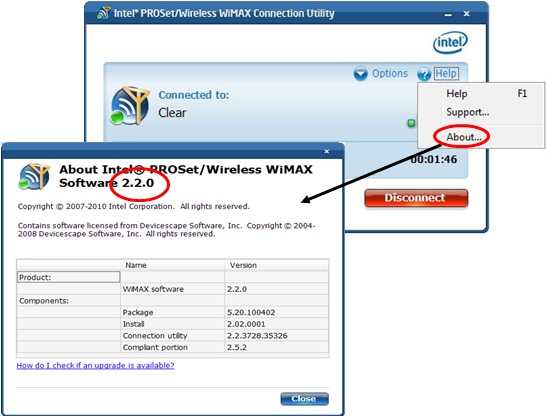
Identify the Intel® WiMAX Adapter manufacturer, model, and MAC address installed in your system
- Open the Intel® PROSet/Wireless WiMAX Connection Utility.
- Click Options Advanced.
- Note the manufacturer, model, and MAC address information found in the Adapter tab.
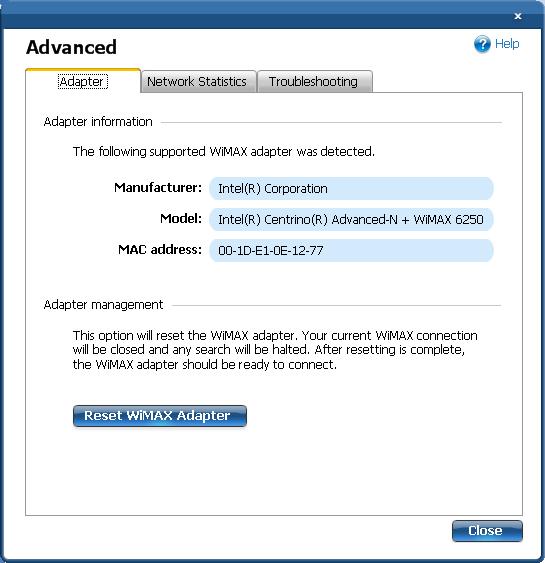
| Note | If you choose to install Intel® generic software, see the Intel® PROSet/Wireless WiMAX Connection Utility software table. |
How do I remove Intel® PROSet/Wireless WiMAX Connection Utility?
For Windows XP* users:
- Click Start > Control Panel > Add or Remove Programs.
- Click Intel® PROSet/Wireless WiMAX Software.
- Click Change.
- The next message displays:
Welcome to the InstallShield Wizard to Intel® PROSet/Wireless WiMAX Software. Click Next. - Click Remove.
- Click Next.
- Removal may take several minutes. After the software is removed, the message "InstallShield Wizard Completed!" displays. Click Finish.
- A message may ask you to restart your computer. If so, click Yes to restart.
For Windows Vista* users:
- Click Start > Control Panel > Programs and Features.
- Find and click Intel® PROSet/Wireless WiMAX Software.
- Above the list of applications, click Uninstall. The process may take a couple minutes.
For Windows 7* users:
- Click Start > Control Panel > Programs and Features.
- Find and click Intel® PROSet/Wireless WiMAX Software.
- Above the list of applications, click Uninstall. The process may take a couple minutes.
Do I need to upgrade firmware on my Intel® WiFi or WiMAX Adapters?
Intel® WiFi and WiMAX Adapters do not require firmware upgrades. All necessary enhancements are applied when drivers are updated. We recommend that you contact your manufacturer for the latest software and drivers. Find generic versions for each adapter on the Wireless Support page.
Intel is a supplier of laptop components and does not manufacture or sell complete laptop systems. The information provided is for generic versions of the products. Each laptop computer original equipment manufacturer (OEM) may have altered the features, incorporated customizations, or made other changes. For specific information about your laptop computer, refer to your manufacturer.
See the list of manufacturers’ Support websites.
Intel® WiMAX/WiFi Link 5350 and Intel® WiMAX/WiFi Link 5150 service providers
| WiMAX network | Recommended software version | Minimum software version |
| Clear | 1.5.2 | 1.5.0 |
| UQ | 1.5.2 | 1.3.0 |
| Yota | 1.5.2 | 1.2.0 |
| Comstar | 1.5.2 | 1.4.2 |
| Sprint | 1.5.2 | 1.5.0 |
| Time Warner Cable | 1.5.2 | 1.5.0 |
| Comcast | 1.5.2 | 1.5.0 |
| Note | Regulatory restrictions limit use of the Intel® WiMAX/WiFi Link 5350 to the United States. |
Intel® Centrino® Advanced-N + WiMAX 6250 service providers
| WiMAX network | Supported country/countries | Minimum software version |
| Aksoran | Kazakhstan | 2.3 |
| Clear | United States | 2.0 |
| Comcast | United States | 2.0 |
| Comstar | Russia | 2.0 |
| FreshTel | Ukraine | 2.3 |
| KT | Korea | 2.3.1 |
| LinkEm | Italy | 2.3.1 |
| Packet-1 | Malaysia | 2.3 |
| Sprint | United States | 2.0 |
| Time Warner Cable | United States | 2.0 |
| UQ | Japan | 2.0 |
| VMAX | Taiwan | 2.3 |
| Yota | Russia, Nicaragua | 2.3 |