After you finalize the advanced trigger condition setup, you can
disable runtime configuration and, if necessary, enable pipelining
for the Equality object by performing the following
steps:
- If you have not already done so, open one or more Advanced
Trigger tabs.
- In the Advanced Trigger
Condition Editor pane, select the Equality object,
and then click Properties on the shortcut menu to edit the
Equality object.
- In the Object Properties dialog box, click the
Parameters tab.
- In the Existing parameter settings list, select
Comparison Type.
- To disable runtime configuration, turn off Allow this setting
to be configurable at runtime.
Note:
Disabling runtime configuration for a Comparison object
reduces the logic cell usage of the object.
- If the Timing Analyzer results
indicate that the Equality object is on the critical path
for the design, enable pipelining by clicking Pipeline in
the Existing Parameter Settings list and specify the number
of clock cycles of latency by typing a value in the Setting
list.
Note:
Enabling pipelining for a Comparison object reduces
register-to-register latency within the object, which can remove
the object from the critical path.
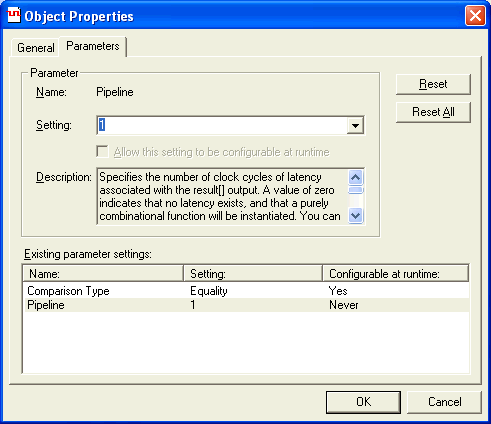
- In the Advanced Trigger
Condition Editor pane, as shown in the image above, the
background of the symbol in the center of the Equality
object is unavailable to indicate the object is not configurable at
run-time. The pipeline value appears after the
#
symbol in the top-right corner of the Equality object. The
same value and # symbol combination appears after the
equal sign in the equation in the top left-hand corner of the
Advanced Trigger Condition
Editor pane.