A stand-alone download of the Intel Fortran Compiler is available. You can download binaries from Intel or choose your preferred repository.
For the most current functional and security features, update to the latest version as it becomes available.
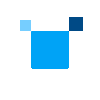
A stand-alone download of the Intel Fortran Compiler is available. You can download binaries from Intel or choose your preferred repository.
For the most current functional and security features, update to the latest version as it becomes available.
<your-env-name> with your preferred name for the environment:
conda create -n <your-env-name> conda activate <your-env-name>
conda install -c https://software.repos.intel.com/python/conda/ -c conda-forge <package-name>
The following packages are available for installation:
intel-fortran-rt includes the runtime librariesifx_linux-64 includes the compiler itself and the runtime librariesFor the next steps, see the Get Started Guide.
Start-up support is available if there is an issue with the tool selector functionality.