Download PDF (1.5 MB)
Contents
- Introduction
- Assembly for Simple OpenCL Kernels
- How to Read an Assembly Instruction
- References
- About the Author
Introduction
In order to better optimize and debug OpenCL kernels, sometimes it is very helpful to look at the underlying assembly. This article shows you the tools available in the Intel® SDK for OpenCL™ Applications that allow you to view assembly generated by the offline compiler for individual kernels, highlight the regions of the assembly code that correspond to OpenCL C code, as well as attempts at a high level explain different portions of the generated assembly. We also give you a brief overview of the register region syntax and semantics, show different types of registers, and summarize available assembly instructions and data types that these instructions can manipulate on. We hope to give you enough ammunition to get started. In the upcoming articles we will cover assembly debugging as well as assembly profiling with Intel® VTune™ Profiler.
Assembly for Simple OpenCL Kernels
Let us start with a simple kernel:
Figure 1. The Simplest OpenCL Kernel.
This is as simple as kernels get. We are going to build this kernel in a Code Builder Session Explorer. Go ahead and create a new session by going to CODE-BUILDER/OpenCL Kernel Development/New Session, copying the kernel above to an empty program.cl file and then building it. If you have a 5th generation Intel processor (Broadwell) or a 6th generation Intel processor (Skylake), you will notice that one of the artifacts being generated is program_empty.gen file. Go ahead and double-click on it. What you will see is something like this:

Figure 2. The Empty Kernel and Corresponding Assembly.
The assembly for the kernel is on the right: let me annotate it for you:
// Start of Thread LABEL0 (W) and (1|M0) r2.6<1>:ud r0.5<0;1,0>:ud 0x1FF:ud // id: // End of thread (W) mov (8|M0) r127.0<1>:ud r0.0<8;8,1>:ud {Compacted} // id: send (8|M0) null r127 0x27 0x2000010 {EOT} // id:
Figure 3. Annotated Assembly of the Empty Kernel.
Not much, but it is a start.
Now, let’s complicate life a little. Copy the following into program.cl:
Figure 4. meaning_of_life Kernel.
After rebuilding the file you will notice program_meaning_of_life.gen file. After double clicking on it you will see something more complex:
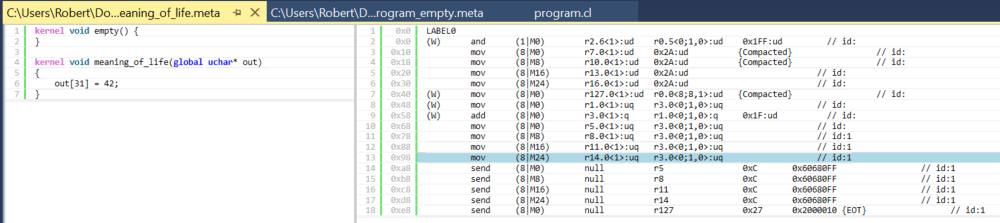
Figure 5. meaning_of_life Kernel and Corresponding Assembly.
What you can do now is to click on different parts of the kernel on the left, and see different parts of assembly being highlighted:
Here are instructions corresponding to the beginning of the kernel:
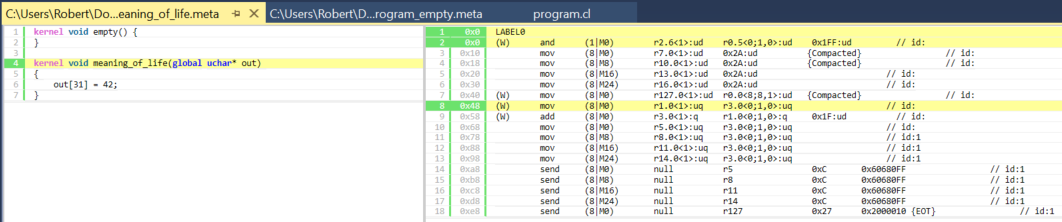
Figure 6. Beginning of meaning_of_life kernel.
The body of the kernel:
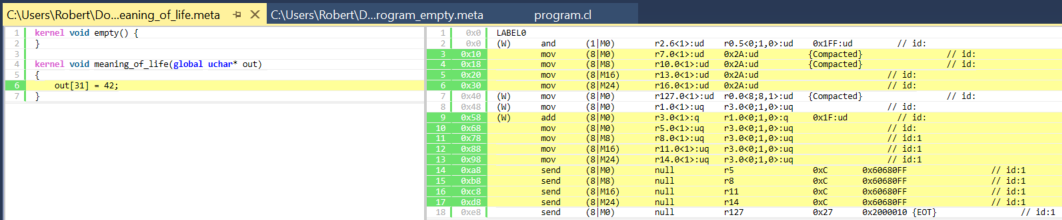
Figure 7. Body of meaning_of_life kernel
And the end of the kernel:
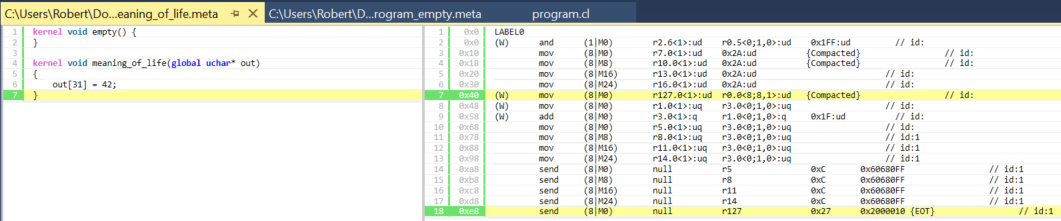
Figure 8. Ending of meaning_of_life kernel.
We are going to rearrange the assembly to make it a little bit more understandable:
// Start of Thread LABEL0 (W) and (1|M0) r2.6<1>:ud r0.5<0;1,0>:ud 0x1FF:ud // id: // r3 and r4 contain the address of out variable (8 unsigned quadwords – uq) // we are going to place them in r1 and r2 (W) mov (8|M0) r1.0<1>:uq r3.0<0;1,0>:uq // id: // Move 42 (0x2A:ud – ud is unsigned dword) into 32 slots (our kernel is compiled SIMD32) // We are going to use registers r7, r10, r13 and r16, each register fitting 8 values mov (8|M0) r7.0<1>:ud 0x2A:ud {Compacted} // id: mov (8|M8) r10.0<1>:ud 0x2A:ud {Compacted} // id: mov (8|M16) r13.0<1>:ud 0x2A:ud // id: mov (8|M24) r16.0<1>:ud 0x2A:ud // id: // Add 31 (0x1F:ud) to eight quadwords in r1 and r2 and place the results in r3 and r4 // Essentially, we get &out[31] (W) add (8|M0) r3.0<1>:q r1.0<0;1,0>:q 0x1F:ud // id: // Now we spread &out[31] into r5,r6, r8,r9, r11, r12, and r14, r15 – 32 values in all. mov (8|M0) r5.0<1>:uq r3.0<0;1,0>:uq // id: mov (8|M8) r8.0<1>:uq r3.0<0;1,0>:uq // id:1 mov (8|M16) r11.0<1>:uq r3.0<0;1,0>:uq // id:1 mov (8|M24) r14.0<1>:uq r3.0<0;1,0>:uq // id:1 // Write to values in r7 into addresses in r5, r6, etc. send (8|M0) null r5 0xC 0x60680FF // id:1 send (8|M8) null r8 0xC 0x60680FF // id:1 send (8|M16) null r11 0xC 0x60680FF // id:1 send (8|M24) null r14 0xC 0x60680FF // id:1 // End of thread (W) mov (8|M0) r127.0<1>:ud r0.0<8;8,1>:ud {Compacted} // id: send (8|M0) null r127 0x27 0x2000010 {EOT} // id:1
Figure 9. Annotated assembly of meaning_of_life kernel.
Now, we are going to complicate life ever so slightly, by using get_global_id(0) instead of a fixed index to write things out
Figure 10. meaning_of_life2 kernel.
Note, that the addition of get_global_id(0) increases the size of our kernel by 9 assembly instructions. This mainly has to do with the fact that we will need to calculate increasing addresses for each subsequent workitem in a thread (there 32 work items there):
// Start of Thread LABEL0 (W) and (1|M0) r7.6<1>:ud r0.5<0;1,0>:ud 0x1FF:ud // id: // Move 42 (0x2A:ud – ud is unsigned dword) into 32 slots (our kernel is compiled SIMD32) // We are going to use registers r17, r20, r23 and r26, each register fitting 8 values mov (8|M0) r17.0<1>:ud 0x2A:ud {Compacted} // id: mov (8|M8) r20.0<1>:ud 0x2A:ud {Compacted} // id: mov (8|M16) r23.0<1>:ud 0x2A:ud // id: mov (8|M24) r26.0<1>:ud 0x2A:ud // id: // get_global_id(0) calculation, r0.1, r7.0 and r7.3 will contain the necessary starting values (W) mul (1|M0) r3.0<1>:ud r0.1<0;1,0>:ud r7.3<0;1,0>:ud // id: (W) mul (1|M0) r5.0<1>:ud r0.1<0;1,0>:ud r7.3<0;1,0>:ud // id: (W) add (1|M0) r3.0<1>:ud r3.0<0;1,0>:ud r7.0<0;1,0>:ud {Compacted} // id: (W) add (1|M0) r5.0<1>:ud r5.0<0;1,0>:ud r7.0<0;1,0>:ud {Compacted} // id:1 // r3 thru r6 will contain the get_global_id(0) offsets; r1 and r2 contain 32 increasing values add (16|M0) r3.0<1>:ud r3.0<0;1,0>:ud r1.0<8;8,1>:uw // id:1 add (16|M16) r5.0<1>:ud r5.0<0;1,0>:ud r2.0<8;8,1>:uw // id:1 // r8 and r9 contain the address of out variable (8 unsigned quadwords – uq) // we are going to place these addresses in r1 and r2 (W) mov (8|M0) r1.0<1>:uq r8.0<0;1,0>:uq // id:1 // Move the offsets in r3 thru r6 to r7, r8, r9, r10, r11, r12, r13, r14 mov (8|M0) r7.0<1>:q r3.0<8;8,1>:d // id:1 mov (8|M8) r9.0<1>:q r4.0<8;8,1>:d // id:1 mov (8|M16) r11.0<1>:q r5.0<8;8,1>:d // id:1 mov (8|M24) r13.0<1>:q r6.0<8;8,1>:d // id:1 // Add the offsets to address of out in r1 and place them in r15, r16, r18, r19, r21, r22, r24, r25 add (8|M0) r15.0<1>:q r1.0<0;1,0>:q r7.0<4;4,1>:q // id:1 add (8|M8) r18.0<1>:q r1.0<0;1,0>:q r9.0<4;4,1>:q // id:1 add (8|M16) r21.0<1>:q r1.0<0;1,0>:q r11.0<4;4,1>:q // id:2 add (8|M24) r24.0<1>:q r1.0<0;1,0>:q r13.0<4;4,1>:q // id:2 // write into addresses in r15, r16, values in r17, etc. send (8|M0) null r15 0xC 0x60680FF // id:2 send (8|M8) null r18 0xC 0x60680FF // id:2 send (8|M16) null r21 0xC 0x60680FF // id:2 send (8|M24) null r24 0xC 0x60680FF // id:2 // End of thread (W) mov (8|M0) r127.0<1>:ud r0.0<8;8,1>:ud {Compacted} // id: send (8|M0) null r127 0x27 0x2000010 {EOT} // id:2
Figure 11. Annotated assembly of meaning_of_life2 kernel.
And finally, let’s look at a kernel that does, reading, writing and some math:
Figure 12. A simple kernel that does floating point math.
It will be translated to the following (note, that I rearranged some assembly instructions for better understanding):
// Start of Thread LABEL0 (W) and (1|M0) r7.6<1>:ud r0.5<0;1,0>:ud 0x1FF:ud // id: // r3 and r4 will contain the address of out buffer (W) mov (8|M0) r3.0<1>:uq r8.1<0;1,0>:uq // id: // int i = get_global_id(0); (W) mul (1|M0) r5.0<1>:ud r0.1<0;1,0>:ud r7.3<0;1,0>:ud // id: (W) mul (1|M0) r9.0<1>:ud r0.1<0;1,0>:ud r7.3<0;1,0>:ud // id: (W) add (1|M0) r5.0<1>:ud r5.0<0;1,0>:ud r7.0<0;1,0>:ud {Compacted} // id: (W) add (1|M0) r9.0<1>:ud r9.0<0;1,0>:ud r7.0<0;1,0>:ud {Compacted} // id: add (16|M0) r5.0<1>:ud r5.0<0;1,0>:ud r1.0<8;8,1>:uw // id: add (16|M16) r9.0<1>:ud r9.0<0;1,0>:ud r2.0<8;8,1>:uw // id: // r1 and r2 will contain the address of in buffer (W) mov (8|M0) r1.0<1>:uq r8.0<0;1,0>:uq // id:1 // r11, r12, r13, r14, r15, r16, r17 and r18 will contain 32 qword offsets mov (8|M0) r11.0<1>:q r5.0<8;8,1>:d // id:1 mov (8|M8) r13.0<1>:q r6.0<8;8,1>:d // id:1 mov (8|M16) r15.0<1>:q r9.0<8;8,1>:d // id:1 mov (8|M24) r17.0<1>:q r10.0<8;8,1>:d // id:1 // float f = in[i]; shl (8|M0) r31.0<1>:uq r11.0<4;4,1>:uq 0x2:ud // id:1 shl (8|M8) r33.0<1>:uq r13.0<4;4,1>:uq 0x2:ud // id:1 shl (8|M16) r35.0<1>:uq r15.0<4;4,1>:uq 0x2:ud // id:1 shl (8|M24) r37.0<1>:uq r17.0<4;4,1>:uq 0x2:ud // id:1 add (8|M0) r19.0<1>:q r1.0<0;1,0>:q r31.0<4;4,1>:q // id:1 add (8|M8) r21.0<1>:q r1.0<0;1,0>:q r33.0<4;4,1>:q // id:2 add (8|M16) r23.0<1>:q r1.0<0;1,0>:q r35.0<4;4,1>:q // id:2 add (8|M24) r25.0<1>:q r1.0<0;1,0>:q r37.0<4;4,1>:q // id:2 // read in f values at addresses in r19, r20, r21, r22, r23, r24, r25, r26 into r27, r28, r29, r30 send (8|M0) r27 r19 0xC 0x4146EFF // id:2 send (8|M8) r28 r21 0xC 0x4146EFF // id:2 send (8|M16) r29 r23 0xC 0x4146EFF // id:2 send (8|M24) r30 r25 0xC 0x4146EFF // id:2 // float temp = 0.5f * f; - 0.5f is 0x3F000000:f // We multiply 16 values in r27, r28 by 0.5f and place them in r39, r40 // We multiple 16 values in r29, r30 by 0.5f and place them in r47, r48 mul (16|M0) r39.0<1>:f r27.0<8;8,1>:f 0x3F000000:f // id:3 mul (16|M16) r47.0<1>:f r29.0<8;8,1>:f 0x3F000000:f // id:3 // out[i] = temp; add (8|M0) r41.0<1>:q r3.0<0;1,0>:q r31.0<4;4,1>:q // id:2 add (8|M8) r44.0<1>:q r3.0<0;1,0>:q r33.0<4;4,1>:q // id:2 add (8|M16) r49.0<1>:q r3.0<0;1,0>:q r35.0<4;4,1>:q // id:2 add (8|M24) r52.0<1>:q r3.0<0;1,0>:q r37.0<4;4,1>:q // id:3 mov (8|M0) r43.0<1>:ud r39.0<8;8,1>:ud {Compacted} // id:3 mov (8|M8) r46.0<1>:ud r40.0<8;8,1>:ud {Compacted} // id:3 mov (8|M16) r51.0<1>:ud r47.0<8;8,1>:ud // id:3 mov (8|M24) r54.0<1>:ud r48.0<8;8,1>:ud // id:3 // write into addresses r41, r42 the values in r43, etc. send (8|M0) null r41 0xC 0x6066EFF // id:3 send (8|M8) null r44 0xC 0x6066EFF // id:3 send (8|M16) null r49 0xC 0x6066EFF // id:3 send (8|M24) null r52 0xC 0x6066EFF // id:4 // End of thread (W) mov (8|M0) r127.0<1>:ud r0.0<8;8,1>:ud {Compacted} // id: send (8|M0) null r127 0x27 0x2000010 {EOT} // id:4
Figure 13. Annotated assembly of a simple floating point math kernel.
How to Read an Assembly Instruction
Typically, all instructions have the following form:
[(pred)] opcode (exec-size|exec-offset) dst src0 [src1] [src2]
(pred) is the optional predicate. We are going to skip it for now.
opcode is the symbol of the instruction, like add or mov (we have a full table of opcodes below.
exec-size is the SIMD width of the instruction, which of our architecture could be 1, 2, 4, 8, or 16. In SIMD32 compilation, typically two instructions of execution size 8 or 16 are grouped into one.
exec-offset is the part that's telling the EU, which part of the ARF registers to read or write from, e.g. (8|M24) consults the bits 24-31 of the execution mask. When emitting SIMD16 or SIMD32 code like the following:
mov (8|M0) r11.0<1>:q r5.0<8;8,1>:d // id:1 mov (8|M8) r13.0<1>:q r6.0<8;8,1>:d // id:1 mov (8|M16) r15.0<1>:q r9.0<8;8,1>:d // id:1 mov (8|M24) r17.0<1>:q r10.0<8;8,1>:d // id:1
Figure 14. mov instructions of SIMD32 assembly.
the compiler has to emit four 8-wide operations due to a limitation of how many bytes can be accessed per operand in the GRF.
dst is a destination register
src0 is a source register
src1 is an optional source register. Note, that it could also be an immediate value, like 0x3F000000:f (0.5) or 0x2A:ud (42).
src2 is an optional source register.
General Register File (GRF) Registers
Each thread has a dedicated space of 128 registers, r0 through r127. Each register is 256 bits or 32 bytes.
Architecture Register File (ARF) Registers
In the assembly code above, we only saw one of these special registers, the null register, which is typically used as a destination for send instructions used for writing and indicating end of thread. Here is a full table of other architecture registers:

Figure 15. Architecture Register File (ARF) Registers.
Since our registers are 32 bytes wide and are byte addressable, our assembly has a register region syntax, to be able to access values stored in these registers.
Below, we have a series of diagrams explaining how register region syntax works.
Here we have a register region r4.1<16;8,2>:w. The w at the end of the region indicates that we are talking about word (or two bytes) values. The full table of allowable integer and floating datatypes is below. The origin is at r4.1, which means that we are starting with the second word of register r4. The vertical stride is 16, which means that we need to skip 16 elements to start the second row. Width parameter is 8 and refers to the number of elements in a row; Horizontal stride of 2 means that we are taking every second element. Note, that we refer here to the content of both r4 and r5. The picture below summarizes the result:
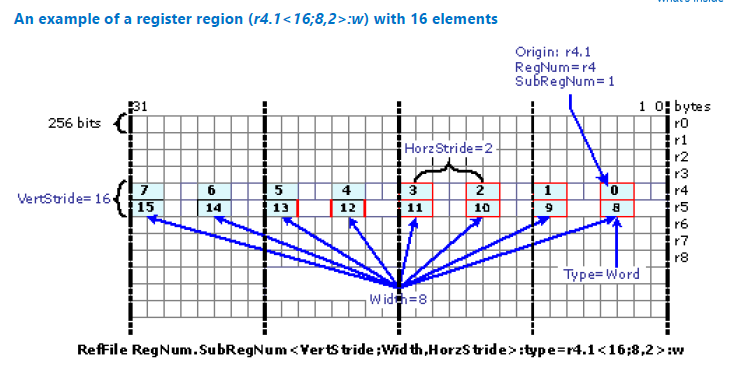
Figure 16. An example of a register region (r4.1<16;8,2>:w> with 16 elements.
In this example, let’s consider a register region r5.0<1;8,2>:w. The region starts at a first element of r5. We have 8 elements in a row, row containing every second element, so the first row is {0, 1, 2, 3, 4, 5, 6, 7}. The second row starts at offset of 1 word, or at r5.2 and so it contains {8, 9, 10, 11, 12, 13, 14, 15}. The picture below summarizes the result:
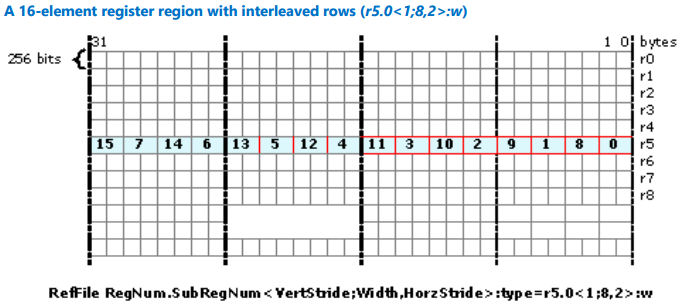
Figure 17. A 16-element register region with interleaved rows (r5.0<1;8,2>:w).
Consider the following assembly instruction
add(16|M0) r6.0<1>:w r1.7<16;8,1>:b r2.1<16;8,1>:b
The src0 starts at r1.7 and has 8 consecutive bytes in the first row, followed by the second row of 8 bytes, which starts at r1.23.
The src1 starts at r2.1 and has 8 consecutive bytes in the first row, followed by the second row of 8 bytes, which starts at r2.17.
The dst starts at r6.0, stores the values as words, and since the instruction Add(16) will operate on 16 values, stores 16 consecutive words into r6.
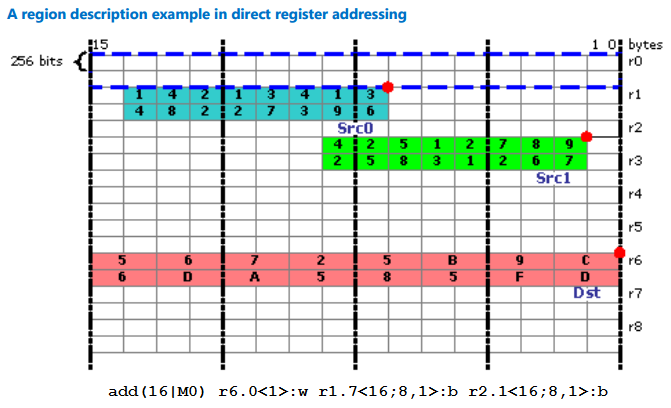
Figure 18. A region description example in direct register addressing.
Errata: The bytes indicated for the src1 register should be shifted up by one row to start at r2.1 in Figure 18.
Let’s consider the following assembly instruction:
add(16|M0) r6.0<1>:w r1.14<16;8,0>:b r2.17<16;8,1>:b
Src0 is r1.14<16;8,0>:b, which means the we have the first byte sized value at r1.14, 0 in the stride value means that we are going to repeat the value for the width of the region, which is 8, and the region continues at r1.30, and we are going to repeat the value stored there 8 times as well, so we are talking about the following value {1,1,1,1,1,1,1,1, 4, 4, 4, 4, 4, 4, 4, 4}.
Src1 is r2.17<16;8,1>:b, so we actually start with 8 bytes starting from r2.17 and end up with the second row of 8 bytes starting from r3.1.
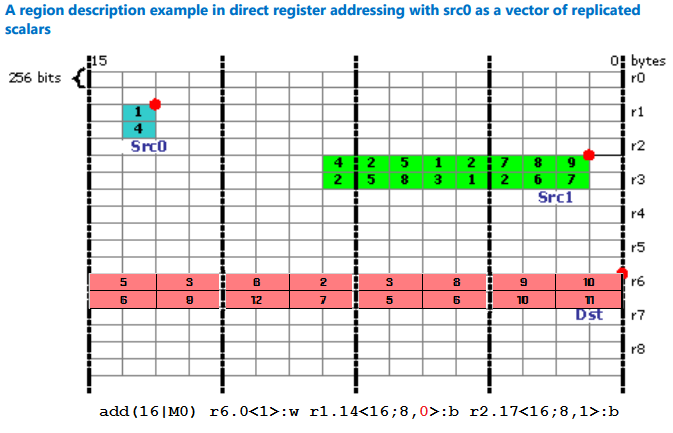
Figure 19. A region description example in direct register addressing with src0 as a vector of replicated scalars.
The letter after : in the register region signifies the data type stored there. Here are two tables summarizing the available integer and floating point types:
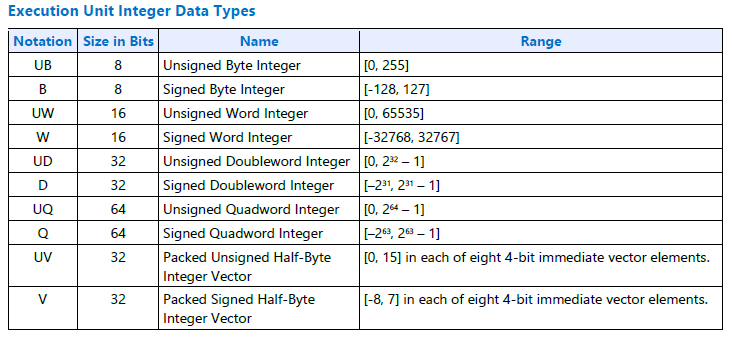
Figure 20. Execution Unit Integer Data Types.
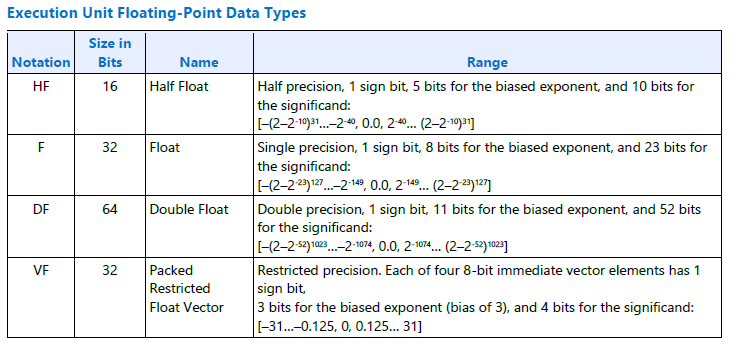
Figure 21. Execution Unit Floating-Point Data Types.
The following tables summarize available assembly instructions:
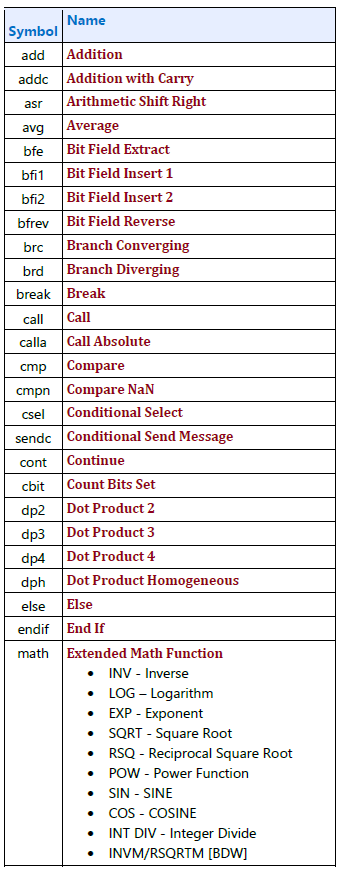
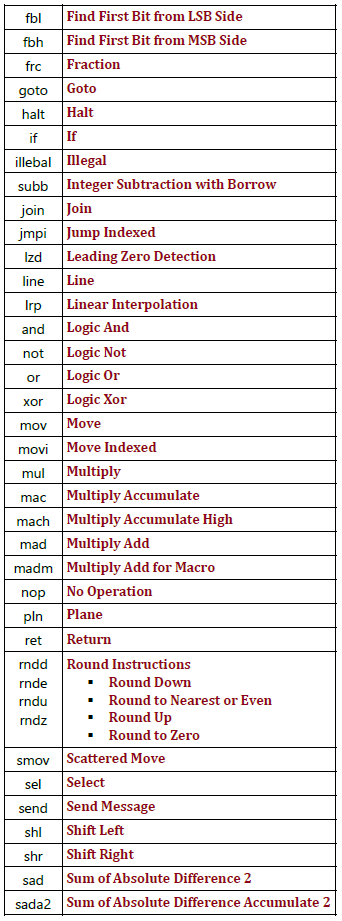
Figure 22. Available GEN Assembly Instructions.
References:
Volume 7 of Intel Graphics documentation is available here:
Full set of Intel Graphics Documentation is available here:
https://01.org/linuxgraphics/documentation/hardware-specification-prms
About the Author
Robert Ioffe is a Technical Consulting Engineer at Intel’s Software and Solutions Group. He is an expert in OpenCL programming and OpenCL workload optimization on Intel Iris and Intel Iris Pro Graphics with deep knowledge of Intel Graphics Hardware. He was heavily involved in Khronos standards work, focusing on prototyping the latest features and making sure they can run well on Intel architecture. Most recently he has been working on prototyping Nested Parallelism (enqueue_kernel functions) feature of OpenCL 2.0 and wrote a number of samples that demonstrate Nested Parallelism functionality, including GPU-Quicksort for OpenCL 2.0. He also recorded and released two Optimizing Simple OpenCL Kernels videos and is in the process of recording a third video on Nested Parallelism.
You might also be interested in the following:
GPU-Quicksort in OpenCL 2.0: Nested Parallelism and Work-Group Scan Functions
Sierpiński Carpet in OpenCL 2.0
Optimizing Simple OpenCL Kernels: Modulate Kernel Optimization