Overview
Implements a SMPTE ST 2110 compliant HDMI-to-IP Converter based on Intel® Media Transport Library, Intel® Core™ Processors based Video-Capture-Design Solution and Intel® Ethernet Controller I225. The HDMI-to-IP Converter reads signal from HDMI-IN port and output YUV video stream over IP network. By leveraging Time Sensitive Networking feature of Intel® Ethernet Controller I225, it archives SMPTE ST 2110-21 narrow type sender require precision.
Select Configure & Download to download the sample.
- Time to Complete: 8 hours
- Available Software: DPDK*
Prerequisites
- Complete setup and test steps as below:
- Follow steps to enable Video-Capture-Design (VCD) solution here
- Click on Download link under tab Content Details
- Once after setting up the target system, user to add below boot options:
- Follow Get Started section for next steps
How It Works

Figure 1: Overview Diagram
Time Sensitive Networking-Based HDMI-to-IP Converter is a SMPTE ST 2110 compliant device based on Time Sensitive Networking (TSN) technology. Because time synchronization and traffic shaping are common to both the SMPT ST 2110 and the TSN standards, TSN technology can be used for SMPTE ST 2110 implementation.
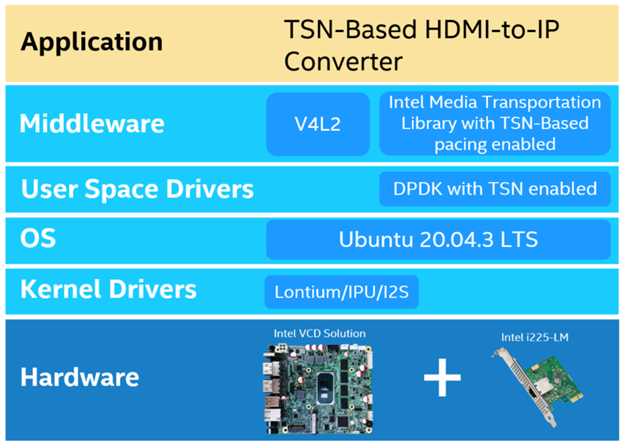
Figure 2: Architecture Diagram
Intel® VCD Solution : Intel® Core™ Processors based Video-Capture-Design Solution.
The Recommended Hardware is an example.
Intel® i225-LM is discrete ethernet solutions w/ RTOS and Linux deliver the benefit of AVB/TSN capabilities. Supports Audio Video Bridging (AVB) /Time-Sensitive Networking (TSN) specifications. These standards provide networking features for time-sensitive applications.
Lontium/IPU/I2S implements the video pipeline setup, device configuration and IO control for LT6911UXC integrated with V4L2 framework and ALSA framework.
DPDK with TSN enabled provides a set of data plane libraries and network interface controller polling-mode drivers for offloading TCP packet processing from the operating system kernel to processes running in user space. It already supports TSN features based on igc driver.
Intel® Media Transportation Library with TSN-Based pacing enabled is a DPDK-based solution designed for high-throughput, low-latency transmission and reception of media data. It features an efficient user-space LibOS UDP stack specifically crafted for media transport, and comes equipped with a built-in SMPTE ST 2110-compliant implementation for Professional Media over Managed IP Networks. The latest version supports nanosecond precision pacing based and time synchronization on TSN technology.
Get Started
Select Configure & Download to download the sample.
- Install the package
Install required packages using below commands:
- Get the source code
Run below commands:
Two folders will be created under user home directory after executing above steps. One is named Media-Transport-Library. The other is named dpdk. Both folders contain source files.
- Build and install DPDK
Run below commands:
One folder will be created under user home directory after executing above steps. It is named build/dpdk. The folder is the build folder of DPDK.
- Build TSN-Based HDMI-to-IP Converter
Run below commands
One folder will be created under ~/Media-Transport-Library after executing above steps. It is named build. The folder is the build folder of TSN-Based HDMI-to-IP Converter.
Run the Application
- Connect all machine according by below figure
Figure 3 shows the scenarios to run the application.
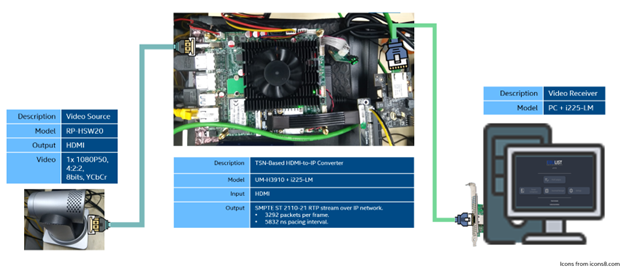
Figure 3: Run TSN-Based HDMI-to-IP Converter
Video Source is a device output video frames over HDMI, for example camera, PC etc.
TSN-Based HDMI-to-IP Converter is an Intel® VCD solution + Intel® i225-LM platform running the TSN-based HDMI-to-IP Converter program. The program reads video frames from HDMI-IN port, can convert the video frames to SMPTE ST 2110 compliant RTP stream.
Video Receiver is a PC. It runs tcpdump program to capture receiving RTP packets and analyzes the SMPTE ST 2110 compliant of RTP stream. It also acts as a master clock for PTP.
TSN-Based HDMI-to-IP Converter and Video Receiver are connected directly over Intel® i225-LM. The $CONNECT_INF in below steps is interface name of Intel® i225-LM.
- On Video Receiver, optimize network stack
Run below commands
- On Video Receiver, start PTP master clock
Run below commands
- On TSN-Based HDMI-to-IP Converter, check device ID of Intel® Ethernet Controller I225-LM
Run below commands
Find the device ID, for example “0000:01:00.0”, from below output:
If above output is not shown, run below commands:
Find the device ID, for example “0000:01:00.0”, from below output
- On TSN-Based HDMI-to-IP Converter, bind Intel® Ethernet Controller I225-LM to DPDK igc driver
Run below commands
- On TSN-Based HDMI-to-IP Converter, initiate Lontium/IPU/I2S
Run below commands
- On TSN-Based HDMI-to-IP Converter, start TSN-Based HDMI-to-IP Converter program
Run below commands
After “MT: PTP(0): system clock offset max 259, synchronized” of below output presents, the SMPTE ST 2110 compliant RTP stream transmission starts:
- On Video Receiver, start tcpdump to capture RTP packets
Run below commands
The command will generate file “rtp.pcap” under /tmp folder. The file contains 40000 RTP packets.
- On Video Receiver, unload the /tmp/rtp.pcap to EBU LIST to analyze SMPTE ST 2110 compliant of receiving RTP stream
Figure 4 shows expected result:
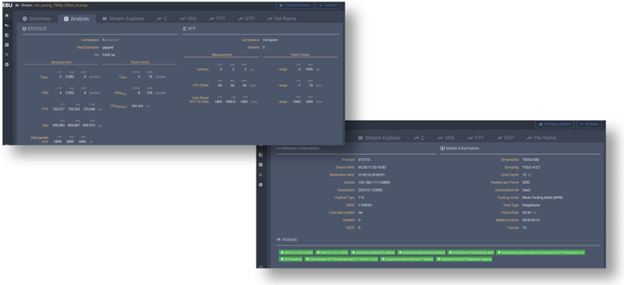
Figure 4: Expected EBU LIST Result
Build a Solution Based on the Product
Figure 5 shows a professional media broadcast solution. TSN-Based HDMI-to-IP Converter acts as one source of media. There are other sources, for example, label etc. Multiple source streams aggregate at the Video Mixer to composite final video. Because all streams are SMPTE ST 2110 compliant, their transmission intertwine and keep well synchronization.
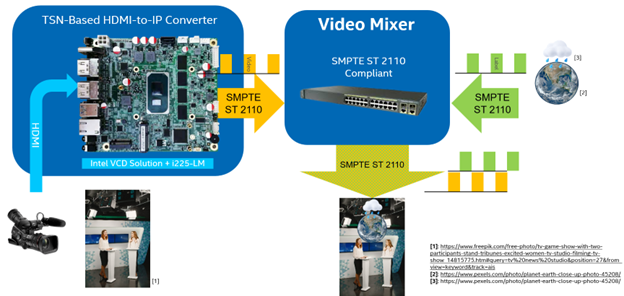
Figure 5: Professional Media Broadcast Solution
Summary and Next Steps
You have successfully built a SMPTE ST 2110 compliant HDMI-to-IP Converter based on Intel® VCD solution and TSN technology.
As a next step, try the following :
- Panorama video from multiple cameras.
- Project a HDMI video source to a display wall.
Support Forum
If you're unable to resolve your issues, contact the Support Forum.