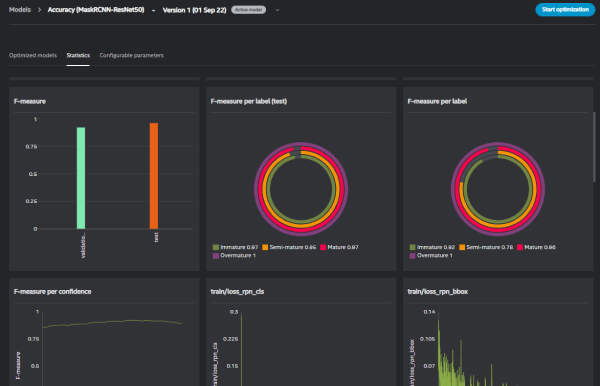
Intel offers resources for data scientists and AI developers that range from the Intel® Analytics Toolkit and optimized distributions of Apache Spark* and TensorFlow* to pre-trained models and reference applications for specific edge use cases. However, these tools may not be intuitive to use by other teams involved in AI model development, such as domain experts. Geti™ software fills this missing link in the AI solutions portfolio by providing a fast, effective way to train deep learning computer vision models while enabling collaboration between all teams involved in the AI development, within a single, intuitive platform. The Geti software makes it accessible for cross-functional teams to rapidly build high-quality computer vision models and optimize easily for the best performance in deployment.
In this blog, you will learn about Geti software’s features that can help you speed up your computer vision model development workflow, as well as create new computer vision solutions for your organization.
Watch the keynote from Intel InnovatiON.
Deep Learning with Geti Software
Deep learning in computer vision has positively impacted the development of computer vision models for various use cases. Automatic feature extraction by learning from the information presented in the raw images and being able to transfer those learnings from a large set of images to specific use cases has made it much faster to develop computer vision models.
Geti software utilizes these advantages within its intuitive graphical user interface and enables you to accelerate your computer vision model development process manyfold. In the sections below, we highlight several of the key features that make Geti AI software uniquely capable of delivering value by tackling your challenges and speeding up time to value from AI projects.
Key Features
- Smart annotations: Smart annotations in Geti software enable users to easily create bounding boxes, rotated bounding boxes, segmentation boundaries, and more. Some of these capabilities are powered by state-of-the-art, lightweight algorithms such as OpenCV GrabCut and Watershed. These smart annotation features coupled with the AI-assisted annotations keep human experts in the loop while massively reducing the total annotations efforts needed by a human.
Smart annotations features examples: (a) detection assistant that helps automatically detect similar objects; (b) quick selection helps easily segment object boundaries within a selection bounding box.
- Active learning: Active learning in Geti software enables users to start building computer vision models with as few as 10-20 images and iterate on those models with the help of domain experts. The algorithm selects samples from the dataset that help the model learn quickly and achieve high accuracy while reducing the sample biases and the number of data inputs required from the human expert.
- Support for multiple computer vision tasks: Geti software supports multiple computer vision tasks that are commonly employed across various use cases. Those are listed below:
- Object detection: Identifying objects or regions of interest with axis-aligned, rectangular bounding boxes
- Rotated object detection: Using rotated bounding boxes to identify objects is especially useful when the object of interest is not axis aligned.
- Classification: Geti software supports single-label, multi-label, as well as hierarchical label classification tasks.
- Segmentation: Semantic segmentation as well as instance segmentation are enabled by Geti software.
- Anomaly-based tasks: Anomalies often create high imbalances in data, where most of the data you have define what normal objects may look like. Geti software enables users to train anomaly classification, anomaly detection, as well as anomaly segmentation models.
Supported computer vision tasks in Geti software.
- Task chaining: Chaining multiple tasks (such as detection and classification) enables Geti software’s users to develop a more granular model and collaborate more effectively across teams. This way users can decouple sequential models to break down complex tasks into smaller, more manageable tasks and simultaneously create multiple, specialized models rather than forcing a single model to learn every aspect of the task at hand.
- OpenVINOTM toolkit optimizations out-of-the-box: The Intel® Distribution of OpenVINOTM toolkit enables users to optimize deep learning models and take advantage of inference acceleration across a range of Intel® hardware. This optimization capability is tightly integrated within Geti software so that users can not only export native framework models but also get OpenVINO toolkit optimized models out of the box, that are ready for deployment on a range of Intel® CPUs, VPUs, GPUs, etc.
- REST APIs and SDK: REST APIs and the software development kit (SDK) enable users to integrate Geti software into their value chain to push data directly into the platform and pull trained models directly into their deployment pipelines.
How does Geti AI software train models so quickly?
Geti software uses transfer learning to rapidly train models along with active learning for intelligent sample selection. Transfer learning enables the reuse of a pre-trained model as a starting point to fine-tune the model for a new task. By reusing features for the neural network learned from images and video frames from large, open-sourced datasets such as ImageNet and porting them to the custom use cases, transfer learning reduces the time needed for a neural network to learn about the new use case and speeds up model training massively. This enables models to learn to look for specific objects of interest from smaller datasets. Neural network architectures available in Geti software are pre-trained this way on either large datasets, e.g., ImageNet, or a subset of those.
Not all the use cases have a large amount of data available, and the time and resources needed to build computer vision models in traditional way, utilizing large datasets, make it prohibitive for businesses to realize the true potential of such initiatives.
The neural networks available in Geti take advantage of the combined power of transfer learning and active learning, a technique for intelligently selecting samples for input by human experts. Together, these help the Geti models learn from very small datasets and add value to businesses by helping them speed up model development and optimization workflows.
Supported deep learning models
There is a range of deep learning model architectures supported in Geti software today, and support for additional architectures will be coming in future releases. These neural network architectures are selected based on their performances on learning from a small amount of data for several use case scenarios.
We will continue to add more model architectures in the platform in upcoming releases. The table below summarizes those supported models and provides references for readers interested in developing a deeper understanding.
| Computer vision task | Task types | Model architectures supported |
|---|---|---|
| Image classification | Single label, multi-label, hierarchical | LinearHead x (Mobilenet-V3, EfficientNet-B0), Data efficient image Transformer |
| Object detection | ATSS + MobileNet-V2, SSD + MobileNet-V2, YOLOX + CSPDarkNet | |
| Instance segmentation | Counting, rotated object detection | MaskRCNN x (ResNet 50, EfficientNet-B2, Swin Transformer) |
| Semantic segmentation | Lite-HRNet, SegNeXt | |
| Anomaly-based tasks | Classification, detection, segmentation | STFPM, PADIM |
Platform deployment and access options
Geti software can be deployed either on a local machine, on-premises, or on a virtual machine in the AWS* cloud environment. Additional options for deployment will be coming in future releases. Geti software uses Kubernetes* to orchestrate various component services. The client front end uses HTTPS protocol to connect to the platform, so users can access Geti software installation through a web browser, such as Chrome*, Firefox*, or Safari*.
1