Introduction
A kiosk provides services such as Wi-fi hotspot, wayfinding and VOIP emergency calling. Most of these are funded by digital signage or advertising. The kiosk system will internally use some analytics tool to provide data for assessing return on investment. The kiosk media player delivers interactive applications such as content management, wayfinding and VOIP calling. The kiosk also has an Interactive display system which provides VOIP and wayfinding.
The purpose of this article is to provide information about kiosk components. This document will cover the following hardware components.
Hardware Components
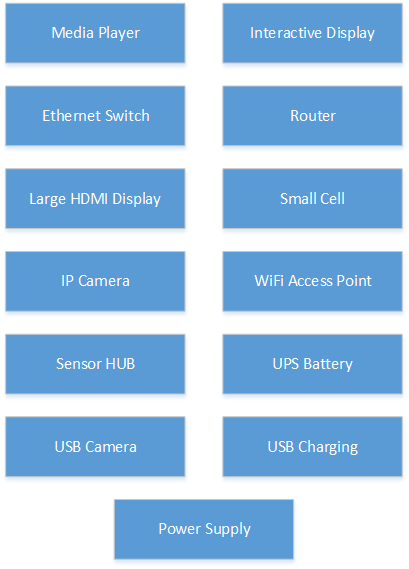
Media Player: The media player can control various activities including streaming media for digital signage for advertisement and performing analytics on the content obtained through camera and transferring data to the cloud. The media player can also work with content management software and analytics software. The media player can also secure remote management.
Ethernet Switch: The switch can act as a hub to which devices like the media player, router + USB Modem, small cell, IP camera, WiFi access point and interactive display system can be connected. This can enable interconnection between these devices inside the kiosk. The router can be connected to the switch on one end and to the network backhaul on the other end, so the devices needing Internet can be connected to the switch. The media player requires an internet connection to upload data to the cloud and to be remotely managed, this can be achieved by connecting it to the switch. The IP camera streaming can be monitored for surveillance and if it is connected to the switch, this can be remotely managed by a system administrator.
Large HDMI Display: Displays can be used to project content from the media player. The content can be advertisements. The display can playback content which changes dynamically based on analytics data.
Interactive Display: The interactive display can act as a tool for Interaction between the user and the kiosk. The interactive display system can be connected to the switch, and requires network connectivity to make VoIP calls and use wayfinding. This interactive display system can be used to avail the features of the kiosk such as VOIP Calling and wayfinding. In the case of an emergency, the kiosk interactive display can be used to contact 911.
IP Camera: The IP camera can be used as a surveillance camera, when it is connected to the switch and can be accessed by the system administrator to remotely monitor. Distributed intelligence such as video analytics can be placed in the camera itself allowing the camera to analyze images. IP whitelisting can provide an additional level of security to the IP camera.
Sensor HUB: Data aggregation: The sensor hub can connect to different 3rd party sensors for internal and external environment sensing. The hub can provide actuation of fans and display brightness in the kiosk based on temperature and luminance sensor readings. The hub can sense audio input to identify & trigger Public Safety related alerts related to gunshots, alarms, glass break etc. Additionally, the sensor hub can aggregate face detection (age/gender) data and people counting data from Bluetooth® low energy, WiFi and analytics for uploading to a cloud.
USB Camera: The USB camera can be used by some analytics software installed in the media player. The analytics software can use live stream from the USB camera for analytics. The analytics could sense viewer responsiveness, determine gender, determine age group and measure the duration of a person's gaze, further enhancing the ability to track consumer behavior. The analytics can upload data to the cloud for review. Analytics software can maintain anonymity and privacy by not storing personal information. The camera can be optimally used in a brightly lit, evenly illuminated, outdoor environment and not pointed directly at a light source.
UPS Battery: The UPS battery can provide temporary battery power when the utility power is out. The UPS can provide protection for electronic equipment from utility power blackouts, brownouts, sags, and surges, small utility power fluctuations and large disturbances. The UPS can also provide battery backup power for connected equipment until utility power returns to safe levels or the batteries are fully discharged. The UPS can have an Ethernet port which will can allow the UPS to be remotely managed.
Router: The router can be used for failover/fallback which can provide maximum uptime, when configured. The router can detect network failures and seamlessly switches over to another active connected data source – keeping the network online. The router can be connected to the Internet from a network backbone and can be connected to the switch to enable Internet access for all devices in the Kiosk.
Small Cell: Mobile operators can use small cell to extend their service coverage and/or increase network capacity. Small cell network can be used as alternate network backhaul if the main network handling the connectivity in kiosk setup fails. The small cell network can be connected to the core networking device. Internet and other network services can be restored by the failover of network backhaul.
WiFi Access Point: The WiFi Access Point can provide a Internet hotspot facility for the kiosk users. The access point can be connected to the network backbone. This can enable the WiFi access point to provide Internet hotspot facility for the end users using the kiosk.
USB Fast Charging: The users of the kiosk can charge their batteries in their mobile devices/gadgets, which can be useful for users to keep their devices up and running.
"