Use Embedded Multimedia Card (eMMC) Storage Device on Intel® NUCs.
Content Type: Install & Setup | Article ID: 000006602 | Last Reviewed: 01/25/2024
Use the embedded MultiMedia Card (eMMC) in your Intel® NUC as the:
Refer to these guidelines if you plan to install Linux* or other small-footprint OS on the eMMC storage device.
Caution | As a flash-based storage device, excessive drive access, particularly write commands, reduces its useful life. WE strongly suggest you NOT create a swap partition on the eMMC device. |
| Note | Creating a single root / partition on the eMMC device results in a maximum amount of storage space for the OS installation. As a reference, product testing was done with a single root/partition, formatted with ext4fs and no swap partition. |
Click on the topic for details:
Before beginning the Linux OS installation, set the Visual BIOS as follows:
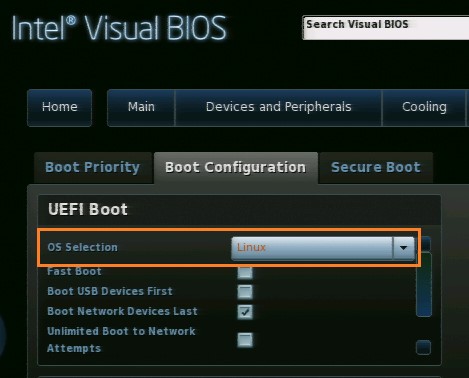
The eMMC storage device might not be large enough for any Windows 8*, 8.1*, or 8 embedded installation. But, you can enable the device to be accessible for extra storage space.
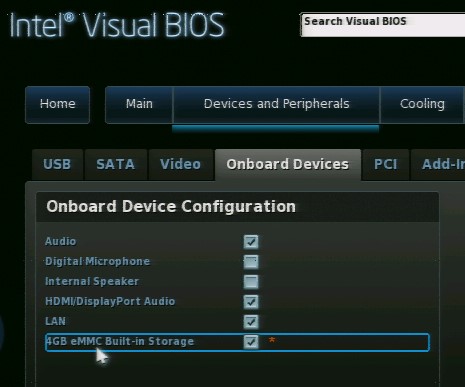
Windows 7 doesn't include driver support for eMMC devices. If Windows 7 is selected in the BIOS, the eMMC device is grayed out and disabled.